When Netflix announced its crusade against VPNs and proxies, no one expected it to be as successful as it proved to be. Numerous popular services have waved the white flag and given up on battling against the mighty entertainment company. Still, there are a handful of VPN services that are still putting up a fight and NordVPN is one of them.
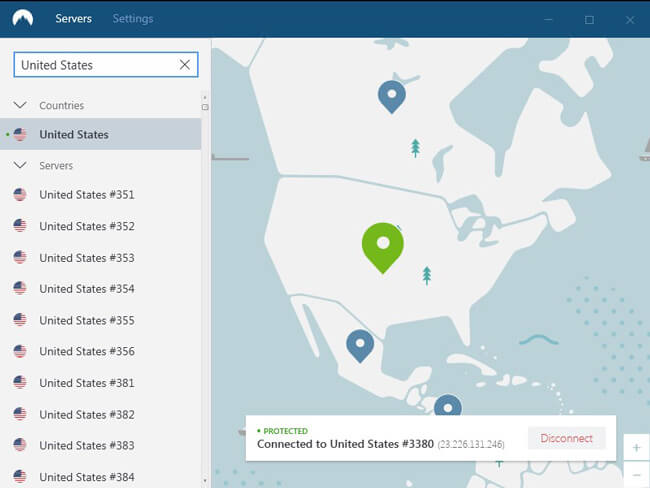
NordVPN features numerous servers located in the US, which allows it to bypass the geo-blocking measures implemented by Netflix. Simply connect to any of the United States servers and enjoy the best version of the most popular streaming platform.
NordVPN Netflix Check
NordVPN allows you to access not only Netflix US but also Netflix Canada, Japan, Germany, UK, France, and Italy. In order to unblock the mentioned versions of Netflix, simply connect to any of the available servers within the chosen country.
During our testing, we first checked the servers picked by Nord and then went on to test 5 more at random and every single server worked perfectly. Playing shows on Netflix Japan did take some extra time to load, but we got there eventually.
Currently, Nord’s SmartPlay service (basically encrypted Smart DNS) helps you unlock more than 150 websites and services, including Showtime, HBO GO, Hulu, Amazon Prime, BBC iPlayer, Twitch, VKontakte, Instagram, Reddit, Tumblr, YouTube, Facebook, Twitter, LinkedIn, and many more. SmartPlay is implemented seamlessly in NordVPN’s apps so you do not have to worry about any separate downloads and updates. The service basically combines VPN and Smart DNS utilities for optimal user experience.

NordVPN Netflix Troubleshooting
If you are experiencing any issues while trying to connect to any particular version of Netflix, here are some useful troubleshooting tricks, depending on your platform:
- Windows/macOS/Linux – Clear your browser cache, restart the NordVPN app, set up your Nord DNS addresses to 103.86.96.100 and 103.86.99.100, restart your device.
- Android/iOS/routers – Restart your Netflix app, restart the NordVPN app, set up Nord DNS addresses to 103.86.96.100 and 103.86.99.100, restart your device.
Note that NordVPN currently does not support Netflix on TV devices.