What Is Roku?
Roku players are a series of digital media devices launched by Roku, Inc. The name comes from the Japanese term for the number “six” since Roku, Inc. was the sixth company founded by Antony Wood.
Roku allows you to stream free and/or paid video content on your TV via the Internet. It currently offers thousands of “channels,” including popular streaming platforms like Netflix, YouTube, Hulu, BBC iPlayer, Amazon, and many more. You can load different channels onto your Roku device like you would load apps onto a smartphone. Roku enables you to watch pre-recorded content, one day after it premieres on TV or live, as it airs.
 Roku was launched back in 2008 when Netflix was the only streaming service available. Today, cable TV can offer very little content that you cannot watch with your Roku device. As of 2023, Roku has been offering seven different streaming players, including five set-top boxes and two sticks.
Roku was launched back in 2008 when Netflix was the only streaming service available. Today, cable TV can offer very little content that you cannot watch with your Roku device. As of 2023, Roku has been offering seven different streaming players, including five set-top boxes and two sticks.
All Roku devices give you access to more than 3,000 channels, connect to your TV via an HDMI cable, support 1080p HD video, can be controlled with a free mobile app, support wireless Internet connection, and come with a remote control.
Roku players cannot work without an adequate Internet connection, which depends on the picture quality you are aiming for:
- Standard Definition – 2 Mbps
- High Definition in 720p – 5 Mbps
- High Definition in 1080p – 9 Mbps
- High Definition in 1080p in 3D – 12 Mbps
Roku is also beneficial for people who want to hold onto their cable subscriptions. Pretty much all major cable providers have their channels on Roku, so this subscription lets you log in with the username and pass given to you by the cable provider and have loads of online content at your disposal.
Unfortunately, Roku does not support Kodi software at the moment.
Do I Need A VPN For Roku?
Whether you need a VPN for Roku depends on the type of content and channels you want to watch. Roku comes with thousands of free channels, so if you are satisfied with the provided selection, you do not need a VPN.
However, if you want to stream the best versions of popular streaming platforms or unblock geo-restrictions in your country, you definitely need a reliable VPN service. To illustrate this point, let us say you are paying for Netflix in Australia but want to stream everything that is available on Netflix US or you want to stream Hulu or BBC iPlayer outside the US or the UK, respectively. In order to bypass the strict geo-locking mechanisms implemented by these platforms, you need to pair your Roku device with a powerful VPN.
Bottom line, you do not really need a VPN in order to watch free content on your Roku player. However, if you want to stream the best versions of certain platforms or access them outside their countries of origin, a good VPN is a must.
Setting Up A VPN For Roku
As we already mentioned, Roku devices do not have built-in VPN clients and they cannot be manually configured to work with VPNs, so you cannot install a VPN directly onto your Roku device. However, there are two ways to go around this:
- You can connect your Roku streaming player to a VPN-enabled router
- You can share the Internet connection from your computer with a Roku device
The first option is clearly superior, but it also requires a bit more tinkering with your router settings. All the VPN services on our list provide their customers with comprehensive instructions on configuring certain connection protocols on VPN-enabled routers. We recommend opting for OpenVPN configuration for DD-WRT or Tomato-flashed routers. Note that not all routers are able to store a VPN, so you should check your model before purchasing a VPN.
 Once you set up your Roku account, you should perform a factory reset on your Roku device. Simply go Menu > Home > Press Up > Settings > Factory Reset > Yes. After this, you can connect the Roku player to your router by going Settings > Network > Wireless (WiFi) > Select your VPN-enabled router > Enter a password > Connect.
Once you set up your Roku account, you should perform a factory reset on your Roku device. Simply go Menu > Home > Press Up > Settings > Factory Reset > Yes. After this, you can connect the Roku player to your router by going Settings > Network > Wireless (WiFi) > Select your VPN-enabled router > Enter a password > Connect.
At this point, your Roku player is connected to a VPN-enabled router and ready to tackle geo-restrictions implemented by popular streaming services.
What Makes A Good VPN For Roku?
To provide you with the ultimate Roku experience, your chosen VPN has to be able to unlock all the popular geo-restricted platforms and support router connectivity while featuring all the traditional VPN must-haves. With that in mind, here’s what to look for in a VPN in order to get the most out of your Roku device:
Router Support
To extend your VPN connection to your Roku device, your VPN has to work with a VPN-enabled router. All of our top picks can be configured for routers (automatically or manually) and the companies provide comprehensive instructions on how to do it.
Large Server Network
Many popular streaming services are scattered all around the globe. BBC iPlayer, for example, requires an IP address in the UK while you have to live in the US to watch Netflix US and Hulu. Therefore, you should look for a wide network of server locations (and servers) in order for your chosen VPN to be able to cover all those geographic requirements.
Fast Connection Speeds
Streaming is a very intense operation when it comes to bandwidth. You can have the best VPN in the world, but if it slows your connection to a halt, it just is not worth it. Our picks come with impressive security configurations, but they do not affect your connection speed too much. In other words, you will feel a slight connection drop but still be able to stream content in HD without any lagging or buffering issues.
Solid Privacy & Security
The main purpose of any VPN is to obfuscate your real IP address and encrypt your online traffic. This protects you from any third parties that would otherwise interfere with your connection or monitor your online activity. The best way to ensure complete privacy and security is to pick a VPN that is incorporated in a secure location without any mandatory data retention laws, maintains a zero-log policy, and offers a solid security setup.
Best VPNs For Roku
After testing numerous VPN solutions, we created our ultimate list of the best VPNs for Roku based solely on their features and overall performance. Read more about our choices in the mini-reviews below.
1. Surfshark
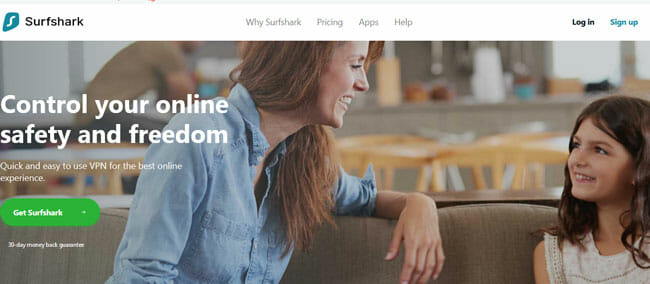 Roku and many other popular devices (Chromecast, gaming consoles, Apple and Smart TVs…) cannot be configured to work with VPN applications directly. Luckily, Surfshark provides you with a couple of different options to bypass this issue.
Roku and many other popular devices (Chromecast, gaming consoles, Apple and Smart TVs…) cannot be configured to work with VPN applications directly. Luckily, Surfshark provides you with a couple of different options to bypass this issue.
You can simply choose to activate Surfshark Smart DNS, which is the easiest way to access geo-restricted content. All you have to do is change the DNS address of your device to the one provided by Surfshark and you are ready to go. This option is especially convenient for beginners without any prior technical knowledge.
You can also configure your router to work with Surfshark if the two are compatible. This is a bit more challenging to do, but the official website provides you with a full step-by-step manual.
Lastly, you can also share your VPN connection through a Windows device that has Surfshark software installed and active.
Once you establish a viable VPN connection, your Roku streams will be protected by a wide variety of top-tier security & privacy mechanisms. Surfshark covers IKEv2 and OpenVPN protocols, encrypts online traffic with AES-256 cipher, and comes with a reliable killswitch feature.
Its server network (1,000+ servers) was built for speed and the company allows unlimited simultaneous connections. The Whitelister app will let you exclude certain programs from VPN protection and the Camouflage feature will hide you even from your ISP.
2. NordVPN
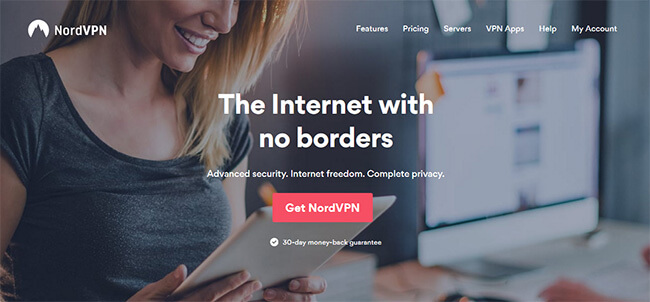
NordVPN is a Panama-based VPN service that offers the best security configuration on the market. It currently offers around 5,100 servers in 62 countries, which is also the largest VPN server network in the world. Its extra security measures may cause a more significant speed drop – but nothing that could prevent you from streaming in HD.
NordVPN features two layers of AES-256 encryption, which makes it literally impossible for anyone to monitor your traffic or interfere with your connection. It supports OpenVPN, SSTP, PPTP, L2TP, and IPSec connection protocols, features a reliable killswitch, and offers protection against DNS leaks. It also maintains a bullet-proof no-logging policy.
You can connect up to 6 devices at the same time. The software supports Windows, Android, macOS, iOS, Linux, Raspberry Pi, Fire TV, and more. NordVPN also works with the most popular routers, including numerous Asus, D-Link, Linksys, and Netgear models. The supported firmware includes DD-WRT, Tomato, Padavan, OpenWRT, and Merlin. NordVPN comes with a 30-day money-back guarantee.
3. CyberGhost
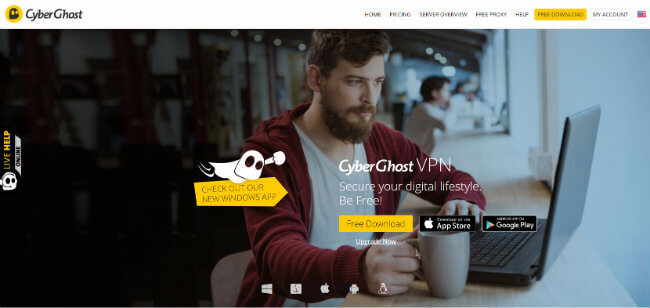
CyberGhost is a Romanian VPN service, recently purchased by Crossrider, a famous Israeli company, which has enabled it to effectively deal with geo-blocking measures implemented by popular streaming services.
The company currently has over 7,000 servers in more than 90 countries around the world. The official website features information about the servers that are currently active and how many customers are using them, which prevents overcrowding and slow connections.
CyberGhost encrypts online traffic via AES-256 cipher and supports OpenVPN and IKEv2 connection protocols. It maintains a strict zero-logging policy when it comes to activity logs and offers an auto killswitch as well as protection against potential DNS leaks.
The software supports up to 7 simultaneous connections and works on many popular platforms, including Windows, Android, macOS, iOS, Linux, and others. It also works on all the popular routers and features comprehensive instructions on configuring OpenVPN on DD-WRT, Tomato, and Merlin flashed routers.
CyberGhost comes with a full 45-day money-back guarantee (14 days for monthly plans).
4. ExpressVPN
 ExpressVPN is the best VPN service at the moment that offers a perfect balance between top security and the ability to trump geo-restrictions. It features more than 3,000 servers in 16+ server locations and 90+ countries and has no problems unlocking any of the popular streaming platforms. It does not greatly affect connection speeds, so you will have zero problems streaming your favorite TV shows in HD.
ExpressVPN is the best VPN service at the moment that offers a perfect balance between top security and the ability to trump geo-restrictions. It features more than 3,000 servers in 16+ server locations and 90+ countries and has no problems unlocking any of the popular streaming platforms. It does not greatly affect connection speeds, so you will have zero problems streaming your favorite TV shows in HD.
When it comes to security, ExpressVPN uses AES-256 cipher to encrypt your traffic and supports OpenVPN, PPTP, SSTP, and L2TP/IPSec connection protocols. It has a reliable automatic killswitch and protects you against DNS leaks. The company is incorporated in the British Virgin Islands and maintains a strict zero-logging policy.
ExpressVPN can sustain up to 3 simultaneous connections and supports all the modern platforms, including Windows, Android, macOS, iOS, Linux, Apple TV, Smart TV, Fire TV, Android TV Box, and PlayStation. It also offers browser extensions for Chrome, Firefox, and Safari. Most importantly, it supports a wide variety of popular routers with a native ExpressVPN app.
The software comes with a full 30-day money-back guarantee, no questions asked.
5. TORGUARD

TorGuard is a renowned VPN service located in the US, which is not an ideal location for a VPN, but the company offsets this downside by featuring a strict zero-log policy. It currently offers more than 3,000 servers in over 50 countries, unlimited speeds/bandwidth, and TorGuard Stealth Proxy. It minimally affects connection speeds, which makes it an ideal streaming solution.
TorGuard allows you to turn off encryption altogether (we do not recommend this) if you are struggling with speed and buffering problems. Apart from this, you can choose between AES-128, AES-256, and Blowfish-256 CBC ciphers paired with RSA-2048 handshake and SHA-512 authentication. The supported connection protocols include OpenVPN, SSTP, and L2TP/IPSec. The VPN comes with a reliable auto killswitch and protection against DNS leaks as well.
TorGuard supports up to 5 simultaneous connections and works on Windows, Android, macOS, iOS, Linux, and many other devices. When it comes to routers, all the popular models are supported alongside DD-WRT, Tomato, OpenWRT, and Merlin firmware options. The company has even developed proprietary auto-setup tools that make the whole process much easier.
TorGuard comes with a full 7-day money-back guarantee, no questions asked.
6. PrivateVPN

PrivateVPN is a Swedish VPN provider that quickly rose to fame thanks to its excellent speeds and uninterrupted connections. It currently features around 150 servers in 60 countries and never logs any online traffic. Its optimal security configuration includes AES-256 cipher paired with RSA-2048 handshake and SHA-256 authentication. It covers OpenVPN, HTTP Proxy, PPTP, L2TP, IPSec, and SOCKS5. The VPN comes with an automatic killswitch and DNS leak protection.
Private VPN supports up to 6 simultaneous connections and works with Windows, Android, macOS, iOS, and Linux. It also allows for manual OpenVPN and L2TP configuration on routers, including ASUS RT models, Synology, DD-WRT, Tomato, Linksys, QNAP, and pfSense.
The software comes with a 30-day money-back guarantee.





