Avira Phantom VPN Review

Avira Phantom VPN is an easy-to-use VPN service brought to you by a renowned German company, best known for its excellent and widely used antivirus software. Keeping in mind the quality of its other products, we were interested to find out what kind of VPN protection Avira has created for its users. We were far from disappointed but did find that there was some room for improvement. Find out more in this objective Avira Phantom VPN review.
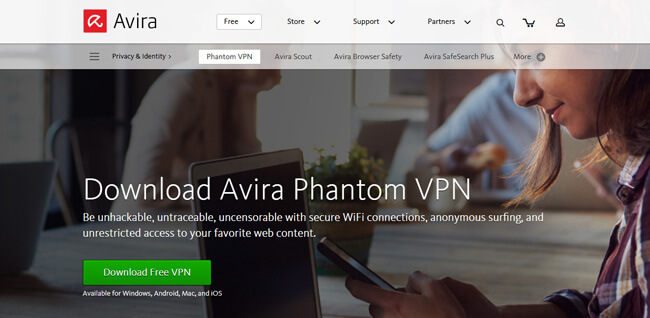
Interface
Avira Phantom VPN was created with the goal of providing high-quality VPN protection to everyone who may need it. You don’t have to know anything about VPN technology in order to set up and use the software. Just start the download, open the installer, follow the simple instructions, and your software is ready to use in minutes.
The client features a clean and modern design and there is nothing complex about it. You can simply turn the VPN on and off and easily access the settings, which allow you access to a few rather basic features, including the possibility to choose the desired server location. Read more about the available settings in the Features section of this Avira Phantom VPN review.
Performance and Reliability
Avira Phantom VPN operates servers in 20 countries around the world, including the most popular locations such as the UK, the US, Hong Kong, Singapore, and the Netherlands. The number of servers and server locations is not particularly impressive, but it is sufficient for most users. Also, new countries are constantly added to the list.
During our speed tests, we have identified great differences in the software’s impact on speed across devices. With the desktop version, the speeds were satisfactory but mostly average and varied depending on server location. On the other hand, the speeds were more than impressive with the mobile version. The stellar results, both on Android and iOS, show that this VPN service is among the best around when it comes to mobile use.
The overall performance was extremely smooth, we did not experience any dropouts, and we are happy to say that we did not detect any IP or DNS leaks. We also like that you get unlimited bandwidth with your subscription, so you can browse, stream, and download care-free.
Multi-Platform
Avira has not exactly gone the extra mile when it comes to platform compatibility. Avira Phantom VPN supports Windows, Mac OS, Android, and iOS. However, it does not support all versions of Windows, only Windows 7 and higher. It is not compatible with routers.
What we love is the fact that with a single account, you can use Avira Phantom VPN on any device you own, as long as it is supported, and you can use it on as many devices as you wish simultaneously. Being used to only a limited number of simultaneous connections, we were rather impressed by this feature.
Features
Avira Phantom VPN offers high-level encryption and smooth performance and keeps no logs of your activity. You can use it on as many devices as you wish at the same time and enjoy unlimited bandwidth.
Strangely enough, there is no mention of P2P sharing on the website. We have contacted customer support, but we did not get any concrete information, apart from the fact that the availability of P2P sharing depends on the laws of the country where the server is located. Therefore, we can conclude that P2P may be an option, but not with all servers.
We have mentioned before in this Avira Phantom VPN review that the Avira Phantom VPN client allows access to a few basic features. You can switch between servers, enable auto-start at system startup, and allow the software to automatically establish a secure VPN connection when using untrusted Wi-Fi networks. You can also choose whether you wish to allow sending diagnostic data to Avira.
You can use Avira Phantom VPN to bypass geo-restrictions, stream all kinds of content wherever you are, access gaming servers, and safely connect to unknown or public networks. The speed is good on desktop computers and surpasses expectations on mobile devices.
The software features DNS leak protection, as well as a kill switch, thus offering you a high level of security. It does not keep logs of your activity and uses practically bulletproof encryption for great anonymity.
Security and Privacy
The Avira Phantom VPN website does not clearly state which protocols the software uses, but only highlights that it features the strongest AES 256-bit encryption. Upon thorough inspection of the Support section, we discovered that authentication is done using SHA512 and the connection is established over SSL/TLS.
The company takes pride in not monitoring your activity, with the only data tracked being that related to bandwidth use and information on whether you are a paying or free user. Avira Phantom VPN also tracks diagnostic data in order to improve the software, but you can disable this form of tracking.
Unfortunately, paying via BitCoin is not an option and you have to enter basic personal data when purchasing a subscription. Still, with bank-grade encryption and no logs of your activity, the software brings you a high level of privacy.
Support
Avira Phantom VPN offers excellent customer support. Its website is a great place for finding all kinds of answers, as well as asking questions and joining discussions. You can make use of the simple and useful FAQ, browse the Support section with ease thanks to the search field, and check out the blog and forum.
You can also contact email or phone support and get a helpful and prompt answer from Avira’s friendly staff. If you are in a hurry, you can stop by the Answers section and contact the available experts via live chat.
Pricing Options
The pricing is simple with Avira Phantom VPN. You can choose between monthly and annual subscription.
- Monthly plan ($10 per month) – Multi-device
- Annual plan ($6.50 per month) – Multi-device, saves 35%
- Mobile monthly plan ($5.99 per month via in-app purchase) – You can use Avira VPN only on one mobile device
You can pay via credit card, Webmoney, PayPal or wire transfer.
If you want to try out the service, you can download the free version of Avira Phantom VPN and get 500 MB of bandwidth per month without registration or 1 GB with full registration. If you are not satisfied with the service after purchase, there is a 30-day money back guarantee.
Avira VPN Pros & Cons
As we wrap up this Avira Phantom VPN review, here’s a quick overview of the features that wowed us and the aspects of the service that could use some improvement.
- Strong 256-bit AES encryption
- Keeps no logs of your activity
- DNS leak prevention
- Unlimited bandwidth
- Excellent user support
- Incredibly easy to use
- 30-day money back guarantee
- Limited free version
- Not compatible with all major platforms
- Not many server locations
- Does not accept BitCoin
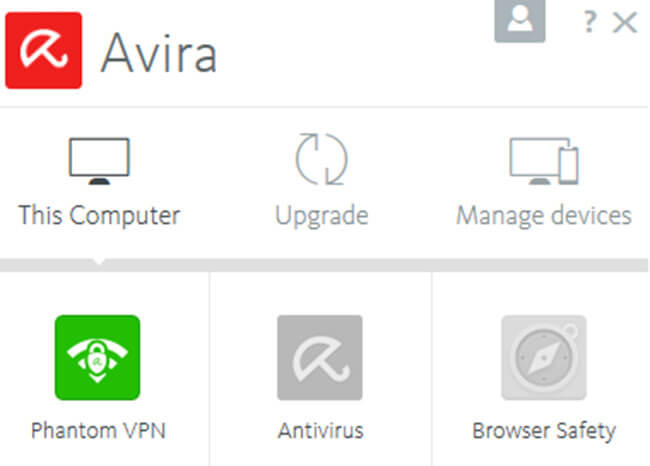
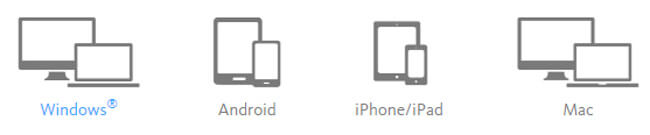
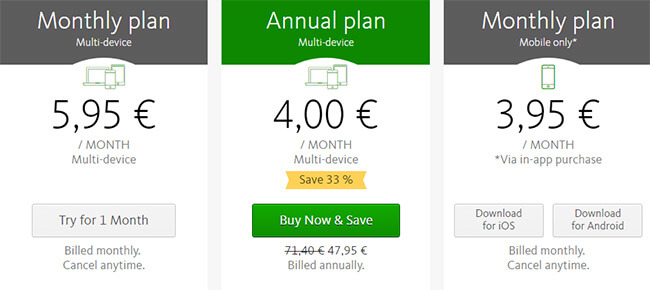
I always feel comfortable knowing that I picked a company with a strong reputation so I don’t risk too much. I’m not an expert so I always rely on someone who traditionally delivers good products. With Avira, I know I’ve made the right decision. The vpn is reliable, runs smoothly and there are no licks whatsoever. What else can be more important than that?!
As an Avira anti-virus user for many years it wasn’t hard for me to choose their vpn as well and so far, I’m glad I did. It’s the same high-quality product which is easy to use. There are no extra features which is good for me since I don’t need them anyway. I simply turn it on when I need it and eventually choose server location if needed.
Just terrible – leaks IPV6
Great vpn, I have nothing bad to say about it! Fast, not a single dropout so far and so simple, I didn’t even have to explain to my sister how it works.
Very fast and easy to use, it was a piece of cake to install it, especially in comparison with some other vpns. But it does work a bit slower on my laptop, tbh. I guess that can be fixed…
Simple, easy, efficient, haven’t had a single problem and the speeds are surprisingly good.
Good VPN overall, although I did have issues with bandwidth limit after switching from free to paid version. The support did help, but only after several attempts.
Everything great except the price.