What Is A VPN?
VPN stands for Virtual Private Network. It is an advanced solution for your online privacy and security that allows you to access and surf the web and download and upload content without anyone knowing what you are doing online and what your real IP address and location are. In order to help you understand what a VPN is and why it is useful, let us first explain how a VPN connection differs from your standard connection through your ISP.
When you are not using a VPN, your traffic goes through your ISP’s servers. That means that your ISP knows exactly which websites you visit, which services you use, and generally, who you are, where you are, and what you do online. In turn, this enables the government to gain insight into your online activities.
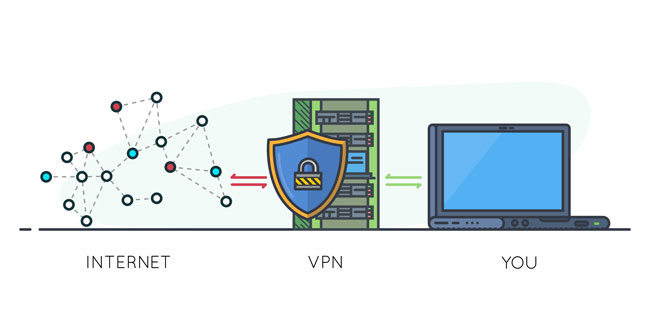 Since the connection you are using is not secured and encrypted, you are further vulnerable to hacker attacks and your data can be accessed by trackers that monitor and record your browsing habits. Trackers are everywhere: on social media, online services, and most websites you visit. If you have a social media account, it is more than likely that various third-party tracking companies have information about who you are, where you live, who your friends are, what you like, what you dislike, where you are spending your holidays, which online shops you visit, what you talk about with your friends while using social media, and so forth.
Since the connection you are using is not secured and encrypted, you are further vulnerable to hacker attacks and your data can be accessed by trackers that monitor and record your browsing habits. Trackers are everywhere: on social media, online services, and most websites you visit. If you have a social media account, it is more than likely that various third-party tracking companies have information about who you are, where you live, who your friends are, what you like, what you dislike, where you are spending your holidays, which online shops you visit, what you talk about with your friends while using social media, and so forth.
This information is used for various purposes. It is most widely used for targeted advertising – offering ads based on your behavior and your needs and habits. It can be shared with and sold to various authorities for surveillance purposes. It can be used in political campaigns, for individual targeting based on your political views. It can even be used for purposes such as price discrimination. If you have ever used Wizz Air and similar websites to purchase tickets online and noticed dramatic changes in the prices of flights you are interested in depending on how often you checked the prices and availability, you know what we are talking about.
Now, when you connect to the Internet using a VPN, your traffic does not go through your ISP’s servers. Instead, it is routed through servers operated by your VPN provider. You can view a VPN as a tunnel. Instead of going the obvious and visible route, your traffic travels through a secure tunnel and cannot be traced by your ISP, the government, hackers, and trackers. It is protected by a layer of encryption, so no one else can see it. You get to use a fake IP and your online location is that of the server you connect to.
Basically, this means that a VPN allows you to avoid routing your traffic through your ISP, establish a secure connection protected with encryption, secure your data, and stay anonymous by changing your online location and preventing third parties from tracing your traffic back to you. It further allows you to access any content that may not be available in your country by connecting to a server located in the country where that content is available. It allows you to torrent, download, and upload, without anyone knowing your real location and identity. All of this is made possible with the use of advanced encryption technology and global server networks operated by VPN providers.
To recapitulate, a VPN allows you to:
- Navigate the web anonymously;
- Keep your data safe and private;
- Protect yourself from hackers and trackers;
- Bypass geo-restrictions imposed by governments, websites, and services;
- Download data from the web and use torrents securely and anonymously.
Do I Need A VPN?
Numerous privacy experts believe that all individuals who access the Internet should use VPNs. We will avoid such radical generalizations since this is an important personal decision that should be based on your individual needs and desires. Instead, we will provide a list of reasons why you may need or want to use a VPN.
The first and foremost reason for using a VPN is privacy. As we described above, if you are not using a VPN, your data is visible to your ISP, the government, and trackers. All kinds of potentially malevolent strangers can know who you are and what you do online and invade your privacy and use your personal data any way they wish. Thus, if you want to regain your privacy and keep your private information and online activity to yourself, the easiest and safest way to make it happen is using a VPN.
Connecting to an unsecured, public Wi-Fi is another safety hazard that you should keep in mind when deciding whether you need a VPN. There are numerous situations when you may opt for an unsecured Wi-Fi – on an airport, a plane, a public bus or generally when you are not at home – which makes you vulnerable to the so-called man-in-the-middle attacks. Such networks are favorite among hackers since they allow them to easily intercept your traffic and steal your data, including your usernames and passwords, credit card information, and more.
Hackers are also known for setting up rogue Wi-Fi hotspots carefully named to trick you into thinking that you are connecting to a legitimate Wi-Fi. These hotspots are designed with the sole purpose of spying on your data and infecting your device with malware. Luckily, with a VPN, your data is encrypted, so your connection is secured and hackers cannot snoop on your traffic and obtain your data. Sometimes, using a public Wi-Fi is inevitable, but if you choose to connect, a VPN can keep you safe and prevent third parties from obtaining your sensitive information.
 If you live in a country with strict Internet censorship, such as China or the UAE, you need a VPN to enjoy unrestricted access to the web. Whatever sites, services, and content may be blocked in your country, the best VPNs can unblock them for you and allow you to view whatever you please.
If you live in a country with strict Internet censorship, such as China or the UAE, you need a VPN to enjoy unrestricted access to the web. Whatever sites, services, and content may be blocked in your country, the best VPNs can unblock them for you and allow you to view whatever you please.
If your country does not impose any specific limitations on Internet access, there are still numerous websites and services that impose geo-restrictions and do not provide users from different countries with equal access to their content. To avoid such discrimination, you can use a VPN and change your virtual nationality, so these services and websites cannot restrict access based on your real location, as they can only see the virtual location you selected.
If you travel often and want to have access to both the content available in your country and the country you are visiting, again, you need a VPN. For example, if you live in the US but you travel to Paris, you can connect to a US server using your VPN and access US websites and services such as Netflix the same way you would if you were still in the US, just with additional privacy and security.
Finally, torrenting is one of the most common reasons why people opt for VPN services. While torrenting is not illegal in itself, it is often used for uploading and downloading copyrighted content, which is against the law. If you use torrents, there is a high chance that at some point you have downloaded or will download copyrighted material. If you get caught, you may face legal repercussions. The best VPNs allow you to torrent safely and anonymously, so you do not have to worry about any unpleasant consequences of (un)knowingly uploading or downloading copyrighted content.
Thus, you need a VPN if you want to:
- Restore your privacy;
- Enhance your online security, especially on public Wi-Fis;
- Access any content online without limitations;
- Torrent worry-free.
What Devices Can I Use With A VPN?
VPNs can be used on virtually any device used to access the Internet. Not all VPNs work on all devices, but with the best VPNs, you can protect everything from your PC to your Xbox. Let us take a look at the wide spectrum of devices you can use with a VPN.
Desktop & Laptop Computers
Virtually all VPNs on the market are designed to protect desktop and laptop computers. Most of the time, you can use them on Windows, Mac, and Linux. If you want to use a VPN on your computer but wish to limit VPN protection to your browser only, you can opt for handy VPN browser extensions for Chrome, Firefox, Safari, Opera, and other popular browsers.
Mobile Devices
Just like desktop and laptop computers, mobile devices are among the most common devices used with a VPN. You can set up a VPN on your Android smartphones and tablets, iPhones, iPads, Windows phones, and even on Blackberry, which has recently been attempting a comeback.
Smart TV/Consoles
More and more users are setting up VPNs on their game consoles like PS4 and Xbox One, smart TVs like Roku, AppleTV, Amazon FireTV, Amazon Firestick, and other similar devices. This is not only possible but can allow you to bypass geo-restrictions and stream anything from any location on the globe.
Routers
While the range of supported devices is constantly growing, even the best VPNs cannot provide support for all devices and platforms you may want to protect with a VPN. Fortunately, there is an easy solution for protecting your entire home or business network and that is setting up a VPN on your router. Numerous VPNs now offer support for routers like DD-WRT, Tomato, Asus, D-Link, and others. Some even allow you to purchase pre-configured VPN routers that save you the trouble of manually configuring the VPN.
When purchasing a VPN subscription, we warmly advise you first check which devices the VPN in question supports, whether it offers multi-device subscriptions, and how many simultaneous connections it allows. That way, you can know in advance what devices you can use it with, how many devices are covered with a single account, and on how many devices you can use it at once. Some of the best VPN providers offer multi-device subscriptions and allow you to use the VPN on as many as 6 devices at the same time, which enables you to save quite a lot of money and protect all your devices with a single subscription.
Is Using A VPN Legal?
As pointed out previously, if you always feel like somebody’s watching you, your anxiety is not irrational because the online realm is filled with folks monitoring your every move and plenty of them work for the government. Namely, governments all over the world are such fans of surveillance that they have even formed alliances for this particular purpose.
Since VPNs prevent governments from tracking people’s online activity, it is reasonable to assume that there are some laws against VPNs, as these services allow you to stay under the radar and do anything you wish without your government ever learning about it.
 However, the truth is that VPNs are legal in most parts of the world. There are a couple of countries that have laws against VPNs and they can be divided into two categories: countries that forbid the use of VPNs and countries that restrict the use of VPNs and allow their citizens to opt for a limited number of approved VPN services.
However, the truth is that VPNs are legal in most parts of the world. There are a couple of countries that have laws against VPNs and they can be divided into two categories: countries that forbid the use of VPNs and countries that restrict the use of VPNs and allow their citizens to opt for a limited number of approved VPN services.
Countries where VPNs are not allowed include China, the United Arab Emirates, Iraq, Turkey, Oman, and Belarus. Countries where only a limited number of VPN services is approved by the government include Russia, North Korea, Iran, and Turkmenistan.
As long as you do not live in one of the aforementioned countries, you can freely use VPNs. Even in the countries listed above, where the use of VPNs is restricted or not allowed, people still use VPNs to gain unrestricted access to the Internet, relying on the anonymity they provide. We never encourage any illegal activities, but we also believe that everyone should have equal access to everything, including the Internet and VPN services, so we will refrain from giving any unilateral opinions on this subject.
Can I Trust My VPN Service Provider?
Since you are trusting your VPN provider with the preservation of your online privacy and safety, it is crucial to know whether the service provider you have chosen is actually worth your trust. Unfortunately, not all VPNs on the market are safe choices. Some of them may monitor your activity, some may store your private data, others may not employ the best privacy and security practices, and there are VPN services that are not only unreliable but may even pose a privacy and security risk.
Thus, not every VPN service provider is trustworthy, which is why we carefully vet all the companies before we feature any of them on our top lists. That way, we make sure that the services we recommend are truly the best choices available. Now we will share with you several reliable methods of determining whether you can trust a certain VPN provider.
The company’s reputation is always a good place to start. If the VPN provider in question has been around for a while and if it is lauded by relevant authorities, these are good indicators of its legitimateness and reliability.
 Next, it is of key importance to always carefully read through the company’s privacy and logging policy. This document should clearly outline all the scenarios when your private information is collected, the purposes for which it is used, and the third parties with whom it is shared – if any. The best, most trustworthy VPN providers do not monitor or log your activity and do not collect, use or share your data without your explicit consent. If anything in the privacy policy raises any red flags, it is better to move on to another VPN provider than to worry about potential issues.
Next, it is of key importance to always carefully read through the company’s privacy and logging policy. This document should clearly outline all the scenarios when your private information is collected, the purposes for which it is used, and the third parties with whom it is shared – if any. The best, most trustworthy VPN providers do not monitor or log your activity and do not collect, use or share your data without your explicit consent. If anything in the privacy policy raises any red flags, it is better to move on to another VPN provider than to worry about potential issues.
Once you find out whether the VPN provider you have chosen has a strong reputation and discover the ways it handles and protects your data, it is time to explore what kind of measures it takes to protect your privacy and enhance your security. You should primarily focus on the strength of encryption employed (the stronger, the better, preferably AES 256-bit), protocols used (OpenVPN is always preferred), and additional security features provided. These may include malware protection, DNS, WebRTC, and IPv4 and IPv6 leak protection, an automatic kill switch that does not allow your device or select apps to access the Internet if your VPN connection suddenly drops, an ad blocker, anti-fingerprinting, and other useful tools that can improve your safety. We will talk about these in greater detail in the following sections.
Last but not least, it is always wise to opt for VPN providers that offer free trials and money-back guarantees. These are good signs that the provider is not trying to scam you out of your money. Bonus advice: If you opt for a free trial, the safest option is a trial for which credit card information is not required. If you do provide credit card information, be sure to state your intention to cancel before the trial ends, so you can avoid getting charged.
Free Vs. Paid VPNs
If a stranger offers you something valuable free of charge, you are sure to suspect that this stranger must be expecting something in return. Likewise, you should be suspicious when a company allows you to use its VPN services for free. Here is why.
VPN providers have large server networks to maintain and someone has to pay for all that bandwidth used. If you are not paying for your VPN, that does not mean that your VPN provider is not benefiting from your use of the service. A recent research conducted by the CSIRO (Commonwealth Scientific and Industrial Research Organization) showed that the vastest majority (over 80%) of free VPN services under scrutiny monitored and collected their users’ personal data and snooped on their chats, texts, and email communication.Not only that, but nearly 20% of them did not use any encryption at all.
Quite often, free VPN services do not operate servers but instead route their users’ traffic through other users. This means that if you are using a free VPN, someone else may be using your IP while potentially illegally downloading torrents or doing who knows what online. For more bad news, CSIRO’s research showed that more than a third of free VPNs under scrutiny infected users’ devices with malware.
To sum up, using a free VPN can do more harm than good. While you are going about your business online, believing you are protected, someone may be collecting and selling your personal information, your connection may not be encrypted, someone else’s traffic may be routed through your device, and your VPN may be secretly injecting your device with malware. In other words, you may be facing even greater security risks than when accessing the Internet without a VPN.
On the other hand, with paid VPNs, you know exactly what you are getting and what you are getting into. These services are transparent, charge reasonable fees for the use of their services, and let you know how your data is protected and used. They do not infect your devices or route other people’s traffic through your devices because they are legitimate businesses that take money in exchange for their services. They are legally obligated to stick to the promises of no monitoring or logging stated in their privacy policies. They provide real protection in exchange for real money, so they do not have to resort to deceit and shady operations.
What is also important to point out is that even the most powerful and most expensive VPN solutions still cost just around $10 per month. Considering all the security risks involved with the use of free VPNs, we warmly recommend spending a couple of dollars monthly instead of worrying what someone may be doing with your data and devices.
Setting Up Your VPN
The best VPNs are always user-friendly. They are easy to download and set up and just as easy to use. However, the setup process may differ depending on which VPN provider you choose and on which devices you want to use your VPN. Here is an overview of possible scenarios.
Custom Client/App
VPN providers often offer their own clients and apps for different devices and platforms. Most commonly, custom clients and apps are available for desktop and laptop computers, as well as mobile devices. In this case, the setup process is perfectly quick and simple.
You download the client or app for the desired device from your VPN provider’s website (or Google Play or Apple Store for mobile devices), install it like any other application, and your VPN is ready to use. This is the easiest solution and the best option for first-time users who do not want to deal with sometimes complicated manual configuration. Custom clients and apps are generally highly intuitive and allow you to connect, disconnect, switch between servers, and adjust settings in just one or two clicks or taps.
OpenVPN
If the VPN of your choice does not offer custom clients and apps but does use OpenVPN protocol, you can opt for an open-source, standalone OpenVPN client or app. You can use OpenVPN for Windows, Tunnelblick for Mac, OpenVPN or OpenVPN Connect (not open-source) for Android, and OpenVPN Connect (not open-source) for iOS. In some cases, open-source router firmware comes with a built-in OpenVPN client, so you can easily configure a VPN on your router as well.
Once you download and install OpenVPN, you just need to find OpenVPN configuration files on your VPN provider’s website. If they are not easy to find, you can always reach out to customer support for help. Then open your OpenVPN client or app, choose the Import option, and import as many files as you need. When you successfully import the files, servers will appear in the Profiles tab, so you can just click or tap the one you want to connect to. With some VPNs, you may need to enter your credentials as well.
PPTP & L2TP/IPSec Manual Setup
If your VPN uses PPTP or L2TP/IPSec protocol, your only option is setting up the VPN manually without downloading and installing a client. The best VPN providers offer excellent tutorials for manual setup in both text and video forms. Usually, you just need to go to your device’s network settings, add a new VPN connection, and enter the information provided in the tutorial. If you encounter any issues, be sure to reach out to the support staff.
VPN Protocols Explained
When shopping for a VPN, you are always advised to check which protocols are used. This is important because protocols determine how your traffic is routed between your device and your VPN provider’s servers and how the data is encrypted. VPN protocols differ in terms of security, speed, and stability. What follows is an overview of the key features of all the commonly used VPN protocols.
OpenVPN
OpenVPN is an open-source VPN protocol that has quickly become the industry standard. It is considered to be one of the most secure – if not the most secure – VPN protocols in existence. It provides a great combination of security and stability and it does not greatly diminish the speed of your connection. There are two basic modes in which OpenVPN protocol is used – TCP and UDP. TCP is a better choice for surfing while UDP is faster and more suitable for streaming. The majority of the best VPN services use OpenVPN protocol and it is definitely the safest choice.
L2TP/IPsec
L2TP/IPSec stands for Layer 2 Tunneling Protocol with Internet Protocol Security. This means that the not-secure L2TP protocol is combined with IPSec security protocol, which secures your connection and authenticates and encrypts your data. Before OpenVPN became the most highly-regarded protocol, L2TP/IPSec was considered to be one of the safest options. It is still widely used and supported on most devices. It is not the fastest protocol but provides rather good speeds.
IKEv2
IKEv2 stands for Internet Key Exchange Version 2. It was developed by Microsoft and Cisco and is based on IPSec. It is quite fast, stable, and rather similar to L2TP/IPSec in terms of security. Some experts even consider it to be more secure than L2TP/IPSec. It works on a vast range of platforms and devices and it is particularly useful to Blackberry users because there are not many other VPN protocols that can be used on Blackberry. 
SSTP
SSTP stands for Secure Socket Tunneling Protocol. This protocol was also developed by Microsoft, exclusively for Microsoft devices. It is supported on all versions of Windows not older than Windows Vista. It is similar to OpenVPN in terms of security and easily circumvents firewalls. Its greatest downside is that it only works on Windows devices.
PPTP
PPTP stands for Point-to-Point Tunneling Protocol. It is the least secure protocol and to date, many security flaws of PPTP have been discovered. That is why we do not recommend it to our readers. It is supported on all the most popular platforms and devices, including Windows, Mac (older versions), iOS (older versions), and Android. Its greatest advantage is its speed. Since it is one of the fastest protocols, it is mainly used for streaming.
Proprietary Protocols
Some VPN providers develop their own proprietary VPN protocols. Many of them are based on OpenVPN, which should guarantee a high level of security. However, unlike with the previously mentioned protocols, there is not that much information about proprietary protocols, so be sure to inquire about them prior to use.
Choosing The Best VPN
If you do not have much experience with VPNs, the number of factors to be taken into consideration before purchasing a VPN subscription may be overwhelming. You need to think about your security, how your data is handled, what kind of speeds you can expect, how many devices are covered, and so forth. In order to make it easier for you, we will provide a list of all the major criteria we use when selecting the best VPNs, along with clear explanations regarding their importance.
Functionality & Ease Of Use
VPNs are made for all people who care about their privacy and security, not only the tech-savvy. Thus, we only choose the VPNs that are perfectly easy to use, offer great custom apps and clients, and allow you to get used to them straight away. Furthermore, we make sure that they are impeccably designed and highly functional, so you do not have to deal with any bugs and glitches that may negatively affect your user experience.
Device & Software Compatibility
Once you discover the perks of unrestricted Internet access and the safety and privacy VPNs provide, you may want to use a VPN on all your devices. The best VPNs are not only compatible with all major platforms and devices, but they also work with all kinds of software, such as Kodi and various other media players. They allow you to enjoy the benefits of VPN protection whenever and wherever you may need it, whether you wish to protect all the devices in your home by setting up a VPN on your router or just want a VPN browser extension that keeps your browsing habits private.
Server Network
The best VPN services have large server networks spanning across the globe. They allow you to choose from hundreds and sometimes even thousands of servers located in dozens of world countries. They do not limit your selection of virtual nationalities to only a couple of options but allow you to experience Internet freedom in the fullest sense of the word and let you view any content available in any country, wherever you may be.
However, it is not only the size that matters. Your VPN provider’s server network needs to be reliable as well. That way, you can enjoy excellent VPN protection 24/7/365, never worrying about downtime.
Speed & Performance
Whether you are just surfing the web or streaming, torrenting, downloading or uploading content, you need a fast connection, so you do not have to suffer through buffering, endless loading, and indefinite ETAs. Using a VPN inevitably affects the speed of your connection, but with the best VPNs, the speed diminishment is barely noticeable and the performance is always smooth.
Encryption & Protocols
We have talked at length about VPN protocols and now we will just reiterate the importance of using the right protocols and encryption. Your online safety is directly proportional to the strength of encryption and security of VPN protocols. Being the safest solutions, AES 265-bit encryption and OpenVPN protocol are always our top choices.
Kill Switch
The importance of a kill switch is not to be underestimated. Your VPN connection may suddenly drop without you even noticing. When it drops, your data is no longer encrypted and you are not protected. The best VPNs come with an automatic kill switch that blocks Internet access until a VPN connection is reestablished, so you are safe at all times.
Leak Protection
Due to the ubiquitous security flaws not necessarily related to your VPN, leaks may occur and your real IP and data may become visible to third parties. That is why it is crucial that your VPN is equipped with DNS, WebRTC, and IPv6 leak protection, so your privacy and security are never compromised.
Additional Security Features
Not all VPNs offer bonus security features, but the best ones do. These come in the form of firewalls, anti-fingerprinting systems, ad-blockers, anti-social-tracking systems, malware protection, and other security measures that significantly improve your online security.
Logging Policy
No matter how boring it may be to go through all the fine print, it is absolutely necessary to read your VPN provider’s privacy policy in its entirety, so you can learn whether your information is collected and how it is used. The best VPN services never monitor your activity or store logs about it. They may collect non-personal information in the form of connection logs, such as bandwidth used and connection time and duration, but they never keep any logs that can be linked to you personally.
Suitability For Different User Profiles
As users opt for VPNs for different reasons, it is important for a VPN service to be able to accommodate different needs. The best VPN services are the ones that are P2P-friendly and allow torrenting, work with major streaming services like Netflix, have the ability to circumvent censorship so even people in countries where VPN use is restricted can benefit from VPN protection, and allow their users to engage in any sort of online activity easily, securely, and privately.
Customer Support
Whether you just want to inquire about the company’s services, need help setting up your VPN or are experiencing problems with your VPN that you cannot solve on your own, customer support should be there to help you at all times. We always give preference to VPN services that offer 24/7 live chat support, so you can get assistance whenever you need it.
Simultaneous Connections
The best VPN providers allow you to use their VPN services on all your devices and allow multiple simultaneous connections. This can be of great use to families, as well as users who use several devices at once. When purchasing a subscription, be sure to check if your subscription is good for different kinds of devices and whether it includes at least a couple concurrent connections.
Price & Payment Options
We do not expect the best VPNs to cost less than the average ones, but we do always make sure that they are reasonably priced and suitable for different budgets and that there are handsome discounts on longer subscriptions. Furthermore, we give preference to VPN services that accept cryptocurrencies such as Bitcoin as a means of payment, so you do not have to share any personal information upon signup.
Free Trial & Money-Back Guarantee
We believe in the customers’ right to try out the service before buying. Furthermore, we believe that it is of paramount importance that you can purchase a subscription risk-free. That is why we pick companies that offer free trials and/or money-back guarantees, so you do not lose any money in case you are not satisfied with the service.
Best VPN Services
We have chosen the best VPN services that satisfy all of our selection criteria. Now it is time to explore our top picks in greater detail and find out which one is the best fit for you. Read the mini-reviews below, discover the key features of our top-rated VPN services, and decide which one is the right match for your needs.
1. Surfshark
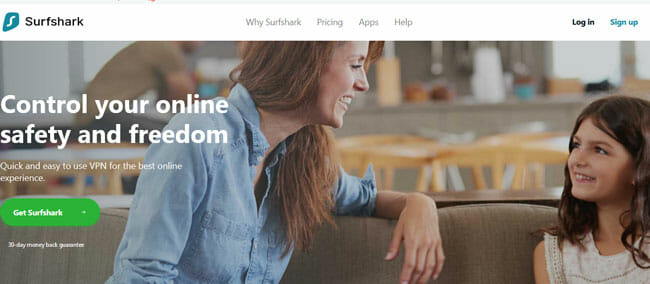 Whether you are interested in torrenting, unblocking Netflix, streaming HD content with no buffering or just browsing safely and anonymously, Surfshark has got your back. It lets you choose from a variety of online nationalities, with 800+ high-speed servers spread across 50+ countries on 6 continents.
Whether you are interested in torrenting, unblocking Netflix, streaming HD content with no buffering or just browsing safely and anonymously, Surfshark has got your back. It lets you choose from a variety of online nationalities, with 800+ high-speed servers spread across 50+ countries on 6 continents.
It promises top-level security, with OpenVPN and IKEv2 protocols and AES-256 encryption. It has adopted a strict no-logging policy and it is based in the British Virgin Islands.
Its feature suite includes dedicated leak protection, multi-hop connections, an automatic Internet killswitch, zero-knowledge DNS on all servers, Camouflage mode that prevents all third parties (including your ISP) from figuring out you are using a VPN, and the neat CleanWeb feature that allows you to enjoy an online experience free from ads, malware, and trackers.
Surfshark offers dedicated apps for Windows, Mac, Android, iOS, Linux, and smart TVs. It also provides browser extensions for Firefox and Chrome and it can work with Kodi, various game consoles, and many other devices.
Its subscriptions come with a 30-day money-back guarantee and you can protect your privacy by paying with cryptocurrencies.
2. NordVPN
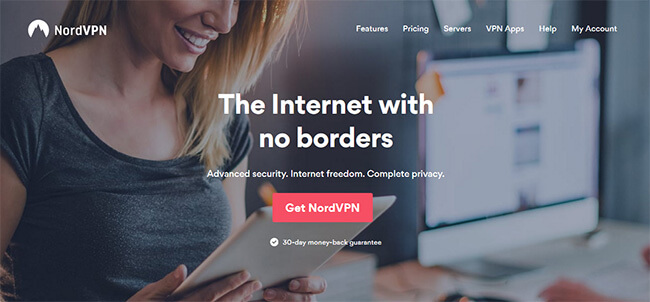
NordVPN is a Panama-based VPN provider with a stellar reputation. It operates more than 5,100 servers in over 60 world countries, giving you nearly endless opportunities for changing your virtual nationality and accessing any content on the web. It even has dedicated servers for Tor, ultra-fast TV, Netflix USA, and P2P sharing. The speeds and performance are above average. It works on all major platforms and operating systems and allows up to 6 simultaneous connections.
The service employs the strongest 256-bit double encryption and uses the safest OpenVPN protocol, as well as IKEv2/IPSec, so you can freely choose based on your speed and security preferences. It comes equipped with a kill switch and DNS leak protection. It does not keep any logs and allows you to pay with Bitcoin so you can stay completely anonymous.
Your subscription comes with a 30-day money-back guarantee. The service’s friendly support staff is available at all times via live chat in case you need help or advice.
3. CyberGhost
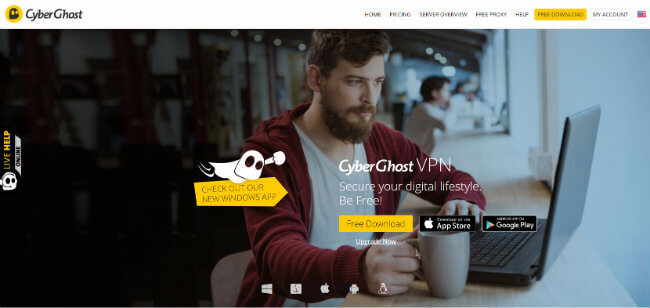 CyberGhost is a super-popular Romanian VPN service that takes pride in its vast server network, great speeds, top-notch privacy protection, and impressive range of security features. It has more than 7,000 servers in 90+ countries around the world, its performance is as smooth as it can be, and it allows for seamless streaming, fast downloads and uploads, and effortless browsing.
CyberGhost is a super-popular Romanian VPN service that takes pride in its vast server network, great speeds, top-notch privacy protection, and impressive range of security features. It has more than 7,000 servers in 90+ countries around the world, its performance is as smooth as it can be, and it allows for seamless streaming, fast downloads and uploads, and effortless browsing.
It uses military-grade 256-bit encryption and it lets you choose between OpenVPN, WireGuard and IKEv2 protocols. It neither monitors nor logs user activity and it accepts Bitcoin, ensuring complete anonymity. Its feature suite includes DNS and IP leak protection, automatic kill switch, ad-block, anti-tracking, malware block, and anti-fingerprinting system. It is P2P-friendly, enabling you to torrent safely and anonymously.
The service offers dedicated apps for iOS, Android, macOS, Windows, Linux, Amazon Fire TV Stick, Android TV, Smart TV, Apple TV, PlayStation 3 & PlayStation 4, Xbox One & Xbox 360, and routers and it can be configured on a range of other platforms and devices, such as Kodi and Amazon Firestick. It allows up to 7 simultaneous connections, which is unusually generous.
CyberGhost offers a 14-day money-back guarantee for its monthly subscription and a generous 45-day money-back guarantee for all other plans.
4. ExpressVPN
 ExpressVPN is another well-known VPN provider based in the British Virgin Islands. It provides blazing speeds, smooth performance, great device compatibility, and top-notch security and it is one of the rare VPN services that still work with Netflix. It operates more than 3,000 servers in 90+ world countries, so you can access any geo-restricted content. It is P2P-friendly and torrenting is allowed on all servers.
ExpressVPN is another well-known VPN provider based in the British Virgin Islands. It provides blazing speeds, smooth performance, great device compatibility, and top-notch security and it is one of the rare VPN services that still work with Netflix. It operates more than 3,000 servers in 90+ world countries, so you can access any geo-restricted content. It is P2P-friendly and torrenting is allowed on all servers.
ExpressVPN employs AES 256-bit encryption and lets you choose from PPTP, L2TP/IPSec, SSTP, and OpenVPN protocols. It further allows you to enjoy the benefits of DNS leak protection and has an automatic kill switch. It does not keep any traffic logs and it accepts Bitcoin as a means of payment.
Apart from being compatible with Windows, Mac, Android, Linux, iOS, Blackberry, routers, and various consoles, ExpressVPN also offers browser extensions for Chrome, Firefox, and Safari. It allows up to 3 simultaneous connections. All subscriptions come with a 30-day money-back guarantee. Customer support is available 24/7.
5. Pure VPN
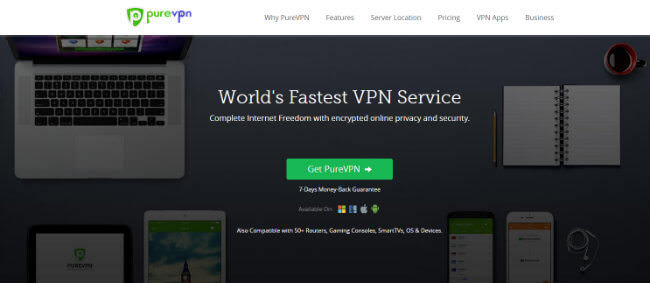
PureVPN is a Hong Kong-based VPN provider that knows how to impress, particularly when it comes to speeds. It operates a vast server network with more than 2,000 servers in over 140 countries around the world. Torrenting is allowed on all servers.
PureVPN does not only provide custom clients and apps for Windows, Mac, Android, and iOS but also has its own client for Linux. It is compatible with over 20 device types, including consoles and routers.
It uses AES 256-bit encryption and OpenVPN, L2TP/IPSec, PPTP, SSTP, and IKEv2 protocols. It boasts some pretty impressive security features, including an Internet kill switch, NAT firewall, and split tunneling, which allows you to choose which data goes through your VPN and which can pass through your ISP’s servers. It does not keep any traffic logs and keeps minimal, non-personal connection logs.
You can use it on up to 5 devices with a single account. It accepts Bitcoin for maximum anonymity and provides 31-day money-back guarantee. Finally, the service offers 24/7 customer support.




