Surfshark Review

Surfshark is a relatively young VPN service incorporated in the British Virgin Islands, which gives it a serious advantage over competitors headquartered in areas with mandatory data retention laws or within reach of numerous international spy organizations, including the Eyes network. It is an incredibly fast and feature-rich VPN ideal for streaming, online gaming, torrenting, and other data-heavy operations.
If you want to learn more about this new VPN provider and how it can make your online experience faster and just plain better, read our comprehensive Surfshark review and discover how the company can enhance and secure your online presence.
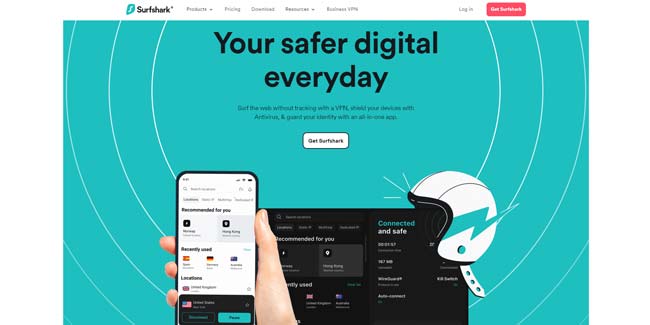
Speed & Performance
Surfshark VPN surprised us with its performance. During our tests, we were able to connect to different servers in just a couple of seconds, no matter the physical distance. For the purpose of this Surfshark review, our testing team in Belgrade, Serbia, screened 20 different servers across multiple continents. The results show what they have been claiming for some time now, that Surfshark is probably one of the fastest VPNs on the market.
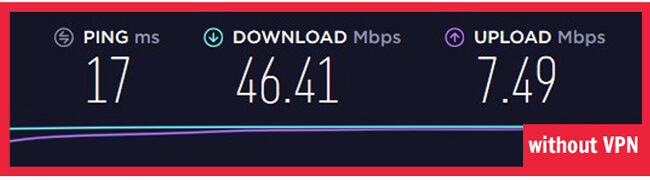
The benchmark ping and testing speed reported by our testing team in Belgrade, Serbia.
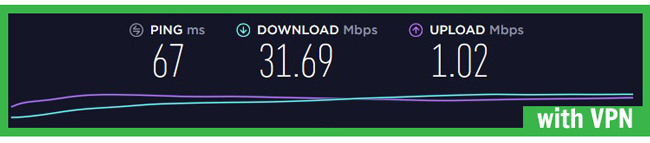
The Stockholm server was one of our top performers in Europe.
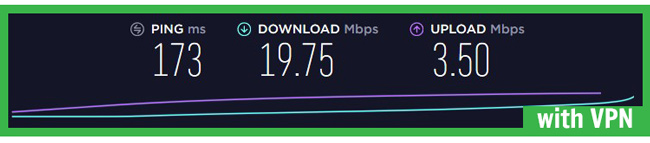
The server in Miami retained 46.73% of our original upload speed.
You can view our final results in the table below.
| Location | Ping (ms) | Download (Mbps) | Upload (Mbps) |
|---|---|---|---|
| Americas | |||
| New York | 122 | 27.72 | 5.63 |
| San Francisco | 190 | 12.58 | 0.74 |
| Miami | 173 | 19.75 | 3.5 |
| Denver | 173 | 8.48 | 1.19 |
| Vancouver | 184 | 14.71 | 3.71 |
| Toronto | 137 | 30.55 | 0.81 |
| Brazil | 230 | 25.82 | 2.55 |
| Europe | |||
| London | 50 | 29.24 | 6.81 |
| Amsterdam | 50 | 35.49 | 5.12 |
| Frankfurt | 41 | 28.81 | 7.04 |
| Ukraine | 90 | 28.18 | 0.94 |
| France | 49 | 28.58 | 1.49 |
| Sweden | 67 | 31.69 | 1.02 |
| Oceania | |||
| Perth, AU | 311 | 16.71 | 1.59 |
| Sydney, AU | 319 | 11.2 | 1.56 |
| Auckland, NZ | 345 | 15.97 | 1.61 |
| Asia | |||
| Tokyo, JP | 295 | 24.72 | 1.47 |
| Hong Kong | 205 | 10.55 | 3.24 |
| Singapore | 200 | 22.94 | 3.05 |
| India | 385 | 7.71 | 1.66 |
As you can see, our best performers were Toronto and New York in the Americas, Amsterdam and Stockholm in Europe, and Tokyo in Asia. We generally get underwhelming results on Indian servers, but Surfshark managed to keep our speeds at acceptable levels (we usually experience drops north of 90%). The connection was stable on all servers and we did not experience any sudden disconnects or unexplained fluctuations.
Supported Platforms
When it started out, Surfshark only had a native Android app plus extensions for Chrome and Firefox. Today, the extensions are still available, but there are also native apps for Windows, macOS, Android, iOS, Fire TV Stick, and Linux, which is a considerable improvement that demonstrates the company’s dedication to elevating its services.
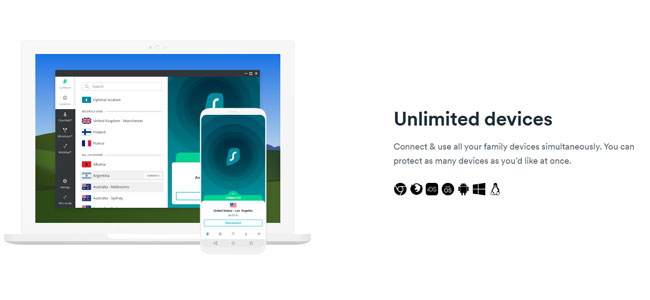
Surfshark also provides smart DNS service for your smart TVs and can be configured to work on routers (AsusWRT, DD-WRT, Tomato, Netgear, TP-Link, and Linksys) and gaming consoles as well (PS and Xbox). The smart DNS service has to be enabled through your personal online account. The company will send you an email notification when your smart DNS is set.
Servers
At the moment, Surfshark operates 800+ servers in 50+ countries and each server has the so-called “camouflage” mode, which is also sometimes referred to as the obfuscation ability. This allows users in countries with heavy censorship to hide their VPN traffic and gain access to the most popular platforms and services restricted in their parts of the world.
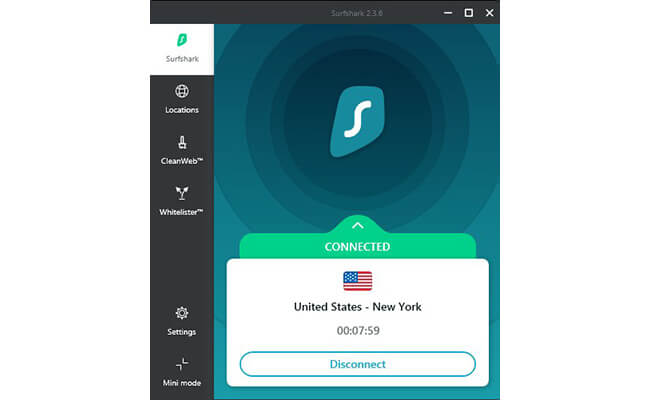
Surfshark features a very responsive client and connects to any server in just a couple of seconds.
Unlike any other VPN provider, Surfshark provides its users with unlimited simultaneous connections, which is beyond impressive. Apart from this, the company guarantees unlimited speeds, bandwidth, and server switching. The software is optimized for streaming and fast and effective content delivery.
Safety & Security
In addition to being reliable, Surfshark features enterprise-grade infrastructure, which allows you to protect your online traffic and keep your personal and generated data away from prying eyes.
The software supports OpenVPN and IKEv2 (default on all of its apps) connection protocols. This is a smart decision since PPTP, L2TP, and similar protocols are seriously outdated. Surfshark encrypts your traffic with AES-256 cipher, which is literally unbreakable and also used by the military and financial institutions (banks, for example). This configuration allows you to remain perfectly safe while connected to unsecured public Wi-Fis as well.
If you require an additional level of security, you can use the MultiHop feature, which allows you to route your VPN traffic through multiple servers (countries) at once and take your footprint masking and ID protection to a whole new level. However, multi-hopping will significantly slow down your Internet connection, so this feature is recommended only if your Internet is very fast and if you absolutely need it (politicians, journalists, and individuals who handle sensitive data on a regular basis).
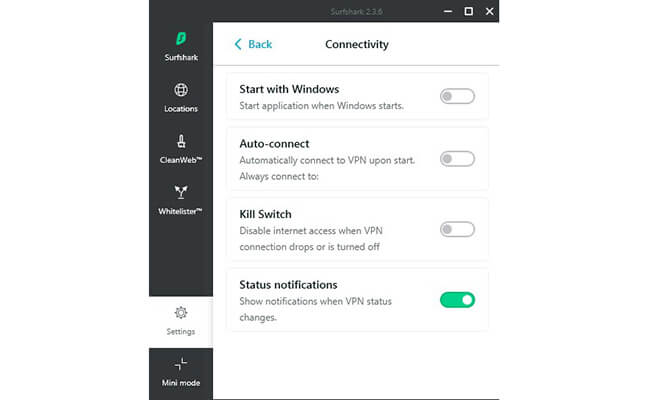
The Settings tab allows you to set the client to start with Windows, connect automatically when you start the app, enable the killswitch, and receive notifications about status changes (unplanned disconnects, for example).
The software comes with the Whitelister app that enables you to control the extent of the VPN protection on your Windows and Android devices. In other words, you can create exceptions that go around your encrypted tunnel, which is especially useful for online banking apps that should not be used with a VPN.
Surfshark has implemented an automatic killswitch in its Windows, macOS, and iOS apps, which is a big plus compared to the previous version of the software. Note that the killswitch is not enabled by default, so if you want to use this feature, you have to turn it on in the settings menu. There is also an ad-blocker.
Finally, the company keeps a warrant canary on the official website that currently sits at exactly ZERO warrants, gag orders, and National Security Letters.
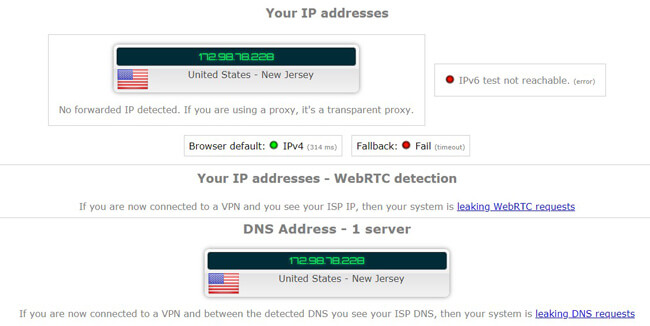
Ipleak.net test only identified our assigned IP address in the US and did not detect any DNS leaks.
Logging & Privacy
Surfshark collects the following user data:
Personal information – This includes your email address, encrypted password, payment information, and order history. This data is collected to create and manage your account, provide customer service, respond to requests, follow up on orders, process orders, and comply with legal requirements.
Diagnostics – In order to gauge the overall usage of its official website/software and provide its users with efficient support, Surfshark uses Google Analytics. This software collects your anonymous traffic data (which pages you visit and for how long, browser/network type…), your IP address, and unique user-resettable advertising identifiers provides by third parties like Google Play, for example. Note that you can opt out of personalized ads at any given moment.
Cookies and web beacons – First of all, you can turn off all cookies if you prefer not to receive them. However, this might limit the usability of the official website and prevent you from accessing certain features. Web beacons are used to confirm the receipt of the company’s emails and help create a more personalized experience for the user.
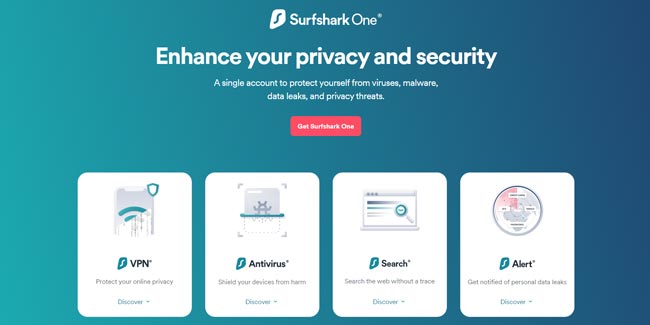
When it comes to third parties, Surfshark cooperates with marketing service providers, payment processors, storage and infrastructure providers, ad service providers, live chat support providers, and security service providers. The company will never share or sell your personal information unless ordered to do so by law.
You can demand data deletion at any time by sending an email at support@surfshark.com, but the company’s privacy policy states that they WILL keep some of your personal data to protect the company’s interests, prevent fraud, and for other purposes. Finally, Surfshark will keep the collected information for no longer than 2 years after you stop using the service.
As previously stated in this Surfshark review, this VPN is not subject to any mandatory data retention laws, so technically, nobody can exert any pressure on the company in order to obtain user data. The British Virgin Islands are still under UK jurisdiction, but there have not been any cases of the government directly influencing the BVI authorities to hand over any sensitive information.
Finally, we want to mention Incogni, a powerful new privacy tool just added to the list of privacy features. This new tool will contact data brokers and ask them to delete any information they already gathered about you. There are no additional charges or steps. If you want to know more about it, you can read our article about it.
Streaming
Thanks to its incredible speeds and the ability to unlock geo-restricted platforms, Surfshark provided us with a very smooth streaming experience across multiple services. We were able to connect to Netflix US/UK/Japan/France/Italy/Germany/Australia, Hulu, Amazon Prime, BBC iPlayer, and Crunchyroll and stream content in HD without any lag or buffering issues. If streaming is your primary reason for purchasing a VPN, Surfshark is definitely a premium option that provides seamless, lag-free sessions in full HD.
Torrenting
Surfshark does not only support torrenting but actively encourages it. Although specializing in streaming, Surfshark is also a pretty vocal supporter of P2P filesharing. Every single one of the available servers is P2P-ready, so you can access P2P traffic from anywhere in the world.
Plans & Pricing
With a price tag of $12.95, Surfshark’s monthly subscription is not overly budget-friendly, but you can get affordable VPN protection by opting for its annual plan and paying $3.99 per month instead ($47.88 billed every year). Finally, if Surfshark is all you ever wanted in a VPN, you can go with the 2-year option and pay just $2.30 per month ($59.76 billed every two years).
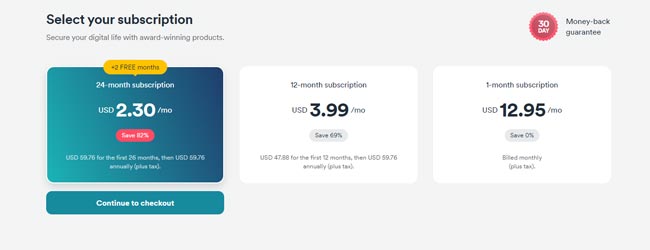
The company accepts credit cards (MasterCard, Visa, Discover, and American Express), Alipay, and major cryptocurrencies (Bitcoin, Ethereum, and Ripple), which allows you to remain completely anonymous during purchase. The company no longer accepts PayPal. Every subscription plan comes with a generous 30-day money-back guarantee.
Support
Surfshark’s customer support is available 24/7/365 and you can reach the support team via email/support ticket system or use the live chat feature on the official website. The team is more than forthcoming and ready to answer all the questions you might have at any given point.
Alternatively, you can consult the official FAQ section, which is not overly detailed and should definitely be reworked. In other words, we do not need the company to tell us what a VPN is, we want to learn more about its service and specific features. There is also a pretty impressive collection of step-by-step manual configuration guides, which will definitely come in handy if you decide to tinker with different platforms.
Surfshark Pros And Cons
As we wrap up this Surfshark review, here’s a quick overview of the features that wowed us and the aspects of the service that could use some improvement.
- Very fast
- Optimized for streaming
- Excellent security configuration
- 3200+ servers in 65 countries
- No logs
- No identity leaks
- Works with Netflix, Hulu, BBC iPlayer…
- Ad block
- Accepts cryptocurrencies
- 24/7 live chat support
- 30-day money-back guarantee
- Expensive 1-month subscription
- Static IPs
Gracias por la información desde Maremaresurf marca dedicada al mundo del surf, queremos hacer de tu viaje una experiencia única, estamos muy orgullosos por ayudarte a crear tus mejores recuerdos.
https://maremaresurf.com/
This review article says it all really – good speeds, unlocks streaming from different regions, all that jazz. I’ll sometimes stumble upon a server that won’t work with Netflix for example but then I’ll switch to another and that one will work. Not much of a hassle, and a cheap service too
Works with the streaming sites I use, and I use a lot – Netflix, Amazon, Disney, Hulu, Peacock – to name a few. If there’s any buffering, I just change the server as advised by support. Happens occasionally but not often. Overall I’d say a good service that won’t strain your wallet
good for Netflix, bad for privacy
Tried using Netflix with surfshark, immediately got blocked out of Netflix asking me to stop using a VPN.luckily had only purchased it 1hour ago And asked via live chat for surfshark to refund my money. The refund is yet to appear on my account but glad to get rid of Surfshark
No thanks
Very good price, especially when you choose the third year too, good service by chat and e-mail, very good performance, even streaming of Disney+ in Germany!
This is a perfect vpn from people like myself who use it for streaming, and gaming and for torrents. Streaming speed has been the fastest out of all the vpns I’ve tried so far. Other and eaqualiy important feature, at least for me, is that you can completely mask your IP address by jumping from one server to another. However, it really slows your internet so I suggest you do it only when necessary.
The first time I came across surfshark I’ve read that it only has an app for android, however by the time I was deciding on what to buy they’ve already transitioned to Windows and IOS and after I’ve read its awesome review it was a no brainer. I went fro one year subscription straight away which is $5.99 per month for one year and so far I’ve been very pleased with everything.
I got a Surfshark subscription during Black Friday, so obviously I’m quite happy with the price. I mainly needed it to unblock Netflix and Disney+ so I read some reviews (including this one) before buying it to make sure. I did have some downtime on Disney+, but when I contacted their customer support, they gave me and exact SLA of when it will be fixed and added a free week to my subscription. I’d say it was handled very well.
Yes, Surfshark is affordable, but service is patchy. I wanted Surfshark to connect to a certain website, and all VPNs in a certain location fail to “geolocate” to that location. I contacted Surfshark within the 30 days warranty period and customer support failed to fix the problem or refund my money as requested. Customer support is no good. If they refund my money or fix the problem, I will update this review. Until then….avoid Surfshark.
Surfshark is using third parties SERVICE PROVIDER to route their VPN which are very common in the VPN industry. Those Ip addresses are bought in which the VPN servers may / may not be located in the country where Surfshark has indicated based on the ip address. Just like the VPN servers in Singapore are mostly using non-Singapore IP address as it will rotate over the time(dynamic).
The best VPN companies all provide who owns them but SurfShark does not. So who own SurfShark?
Works good, good price, fast speed.