According to its own words, NordVPN has been on a mission to “make the app UX go WOW” for a while now. In an effort to provide users with a hassle-free and smooth NordVPN experience, the company had to rethink the app navigation from the ground up and introduce a major design update to the apps for macOS and iOS.
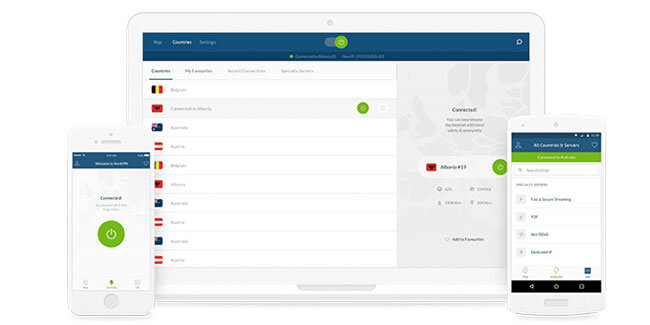
The iOS app went 4.0. and received a new thumb-friendly navigation layout that makes it much easier to find what you’re looking for. From now on, you can simply swipe up in the main screen to get one-tap access to:
- Servers by country
- Specialty servers
- Your favorites’ list
- Search
By tapping any country pin on the map, you’ll open the country card that allows you to quick-connect to the recommended server in that specific location. You can also view the full server list. When it comes to macOS, the team eliminated any extra clicks from browsing servers by country or accessing the specialty ones. Now, they conveniently sit in the left-side toolbar. The bottom of the newly-introduced sidebar features Settings and Help icons.
Instead of popping up, the search field will now stick on the title bar (at the very top of the window) and your search results will be displayed in a drop-down list as you type.
The Quick Connect button will command the app to connect you to the optimal server for you and allow you to go truly private with a single click or tap. The new apps will also allow you to use public Wi-Fi connections without compromising your privacy and security thanks to their military-grade encryption. They also come with a reliable killswitch feature that’ll disconnect you from the Internet if your VPN connection drops for whatever reason.
If you don’t have the NordVPN apps on your macOS or iOS devices, you can download them from their respective online stores. If you do, simply update them to receive all the mentioned improvements and enjoy a seamless and smooth VPN experience.