I’ll try to be frank here – understanding VPNs requires some basic knowledge about computers, so if you don’t know what the Delete key on your keyboard does, do yourself a favor and learn the basics before dwelling in the fields of advanced terminology. I mean, what’s the point of reading about PPTP, L2TP and IPsec VPN protocols if you don’t even know what a processor is?
VPNs are quite the nice addition to the already impressive world of technology and all you computer geeks out there have probably already heard of them – a VPN (Virtual Private Network) is a group of computers (or discrete networks) connected together over a public network, or in this particular case, the Internet.

Many businesses use VPNs to connect remote data centers. Individuals can use VPNs to gain access to network resources when they’re not physically on the same LAN. That means that every single user of the information stored on the network can access it from any given place, as long as they have access to the Internet.
Another cool feature that VPNs offer is the ability to secure and encrypt the communication data you’re sending when using an untrusted public network, as well as to protect your anonymity by omitting your true IP address when browsing the Internet, which allows you to visit websites that may have restricted their use to a particular area you are not part of.
Upon connecting to a VPN, you usually launch a VPN client on your computer or click on a link on a special website, log in with your given credentials and your computer begins exchanging information in an encrypted key language with a server that’s far away. Once both computers have verified each other as authentic, all your Internet communication is further encrypted and completely secured from eavesdropping.
To sum it up – the most important thing you need to realize is that a VPN has a purpose of securing your computer’s Internet connection to guarantee that all the data you send and receive is encrypted and secured from anyone who might take an advantage of your files, as well as your Internet history.
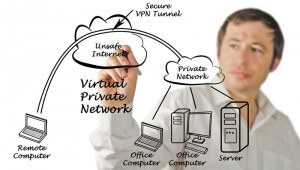 VPNs are everywhere. Nowadays, tons of businesses are beginning to realize the true potential of Virtual Private Networks, including hospitals, marketing businesses, schools, etc. When talking about VPNs, you may be familiar with the ones offered by your school or business or the ones you pay to watch your favorite shows in another country as they air, but that’s basically the same thing.
VPNs are everywhere. Nowadays, tons of businesses are beginning to realize the true potential of Virtual Private Networks, including hospitals, marketing businesses, schools, etc. When talking about VPNs, you may be familiar with the ones offered by your school or business or the ones you pay to watch your favorite shows in another country as they air, but that’s basically the same thing.
A VPN offers a way to bolster your security and to access resources on a network you’re not physically connected to, but what you choose to do with that power is a whole different story.
That being said, you would usually separate VPN users into a few categories:
The Student/Worker
This person has certain responsibilities to attend to and uses a VPN provided by their school or company in order to gain access to resources that they are hosting on their network when they’re not at home. Usually, this person already has a free VPN service, so they’re not exactly someone who’s shopping around. In addition, if they have security concerns, they can fire up their VPN at any given moment to ensure that nobody has a chance to snoop on their connection.
The Downloader
 Whether they’re downloading software, movies, audio, games, apps or all of the above, legally or illegally, this person definitely wouldn’t want others to know where they downloaded data from. Nobody wants to find themselves on a company’s witch-hunt list just because they have a torrenting app installed on their computer. They then resolve to use VPNs, which are the only way to stay safe when using software like BitTorrent or μTorrent. Better safe than sorry, right? Trust me when I say you don’t want to find yourself in court or paying a massive fine for something you may or may not have done.
Whether they’re downloading software, movies, audio, games, apps or all of the above, legally or illegally, this person definitely wouldn’t want others to know where they downloaded data from. Nobody wants to find themselves on a company’s witch-hunt list just because they have a torrenting app installed on their computer. They then resolve to use VPNs, which are the only way to stay safe when using software like BitTorrent or μTorrent. Better safe than sorry, right? Trust me when I say you don’t want to find yourself in court or paying a massive fine for something you may or may not have done.
The Security Enforcer
You might call these people security freaks or paranoid, but whether they’re in a strictly monitored environment or a completely free and open one, they have the right to browse the Internet privately. Using VPNs allows you to keep your communications secure and encrypted.
The Globetrotter
This is the type of person who wants to watch the Olympics or the Oscars or some other internationally important event that begins with the letter “O,” but instead of waiting for translated re-broadcasts on their national television, they want the original thing and they want it immediately. Or maybe they just want to listen to a location-restricted streaming Internet radio or to use a new web application that looks awesome but is for some reason limited to a specific country or region.
You may be one of these people, a combination of all them or none of the above, but one thing’s for certain – VPNs allow complete anonymity to you as an Internet user. Whether you want anonymity or not depends on you and on what you’re doing while you’re on the Internet.
Stay safe.