A VPN can significantly slow down your connection, particularly if it encrypts all your traffic. If you just want to browse securely and privately, a VPN browser extension can be a perfect solution.
Since September 2018, you can download hide.me VPN extensions for Chrome and Firefox free of charge and surf anonymously without unpleasant changes in connection speed. Here are the features available with both of hide.me’s novel extensions.
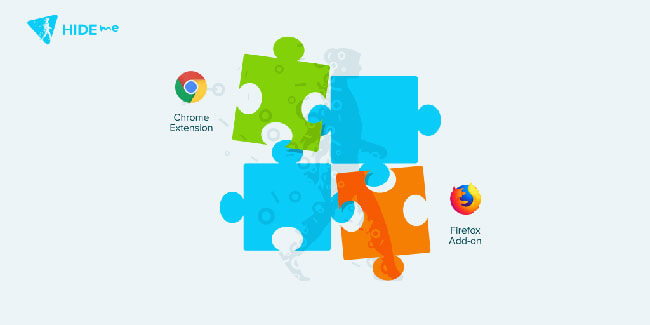
Hide.me VPN For Firefox And Chrome: Feature Highlights
With hide.me VPN extensions for Firefox and Chrome, you can access high-speed servers located in Canada, Netherlands, and Germany. There is no speed limit or cap on data usage, so you can download to your heart’s desire and stream your favorite content without interruption.
Furthermore, the Chrome extension comes with built-in IP leak protection as well as hide.me’s SOCKS server that offers an additional layer of protection against undesired leaks. While it may not seem like much, this feature set offers just what you need to boost your privacy and unblock geo-restricted content, not to mention that you get quality VPN protection without paying a dime.
If you have not used hide.me VPN before, now you have the perfect chance to test it with its handy and 100% free browser extensions. Both Firefox and Chrome extensions are available for download directly through hide.me’s official website.