Hide.me is a VPN service that constantly works on improving user experience. In April 2018, it significantly expanded its server network and since August 2018, Mac users can choose between 2 new and different versions of hide.me app for MacOS.
One version is available via hide.me’s website and supports OpenVPN protocol and the other can be found on the Appstore and supports IKEv2 protocol. However, the differences do not end there. Here are some of the fresh features available with the 2 iterations of hide.me VPN for Mac.
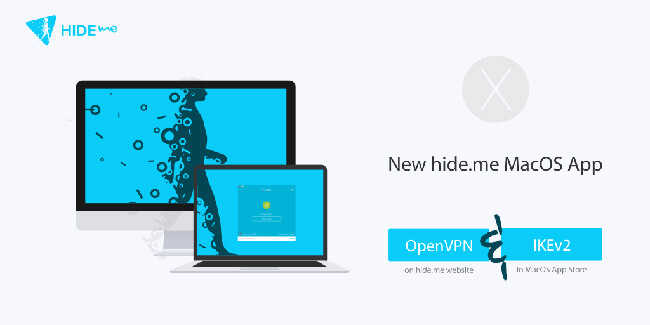
Hide.me VPN for MacOS
If you opt for the latest version of hide.me app for Mac available on the official hide.me website, you are in for a treat. The app is redesigned and has a sleek new interface that makes the app more intuitive and easier to navigate.
In terms of security, the app offers OpenVPN support with 8192-bit DHE-RSA key exchange and 256-bit AES data encryption. The new features include an advanced kill switch over PF firewall with built-in IP leak protection, along with DNS leak protection and the handy automatic reconnect feature.
Hide.me VPN (IKEv2) for MacOS
The hide.me VPN IKEv2 app distributed over the Mac Appstore has not gone through such an extensive makeover like its OpenVPN counterpart, as it still offers the same IKEv2 support with no major feature upgrades. It does, however, boast a new, more intuitive design and comes with a brand new kill switch, which is a nice addition to the service.
No matter which version you choose, you get to enjoy the improved UI and an extra feature or two that can enhance your online security. Before you grab your favorite from the Appstore or hide.me website, we would just like to note that both versions work on Mac 10.12 and above, so be sure to update your OS if you have not done it already.