BullGuard VPN Review

BullGuard is a reputable cybersecurity company founded back in 2002 with corporate headquarters in England. Its product portfolio includes a variety of premium privacy and security solutions, all designed to provide private consumers and small businesses with the best protection money can buy.
In this BullGuard review, we will be covering its VPN solution. More specifically, we will explore the VPN’s main features, test its security levels, go over its privacy and torrenting policies, and determine its price-to-value ratio.

Supported Platforms
BullGuard VPN features native apps for Windows (7, 8, 8.1, 10), macOS (10.11+), Android (5.0+), and iOS (10+). The official website features comprehensive setup guides for all of these platforms, which also allow you to learn more about the client and see if it works for you.
The site features release notes for desktop updates so you can find out how the apps developed over time and what the latest versions have to offer.
At the moment, BullGuard VPN supports up to 6 simultaneous connections, which should be more than enough to cover all the devices in your household.
Servers
BullGuard VPN features an unspecified number of servers spread across 16 countries, which is a rather small server network compared to the industry giants, but the company does advertise to private users and small businesses, not big businesses and corporations.
The client allows you to create your personal list of favorites, which will always be featured at the very top of the server catalog. If you are not exactly sure about the best server location for your particular needs, the software can select one automatically using the Speed Connect feature. Although BullGuard brags about a super complex algorithm in charge of this feature, basically all VPNs determine the optimal location based on your distance from the server and nothing else.
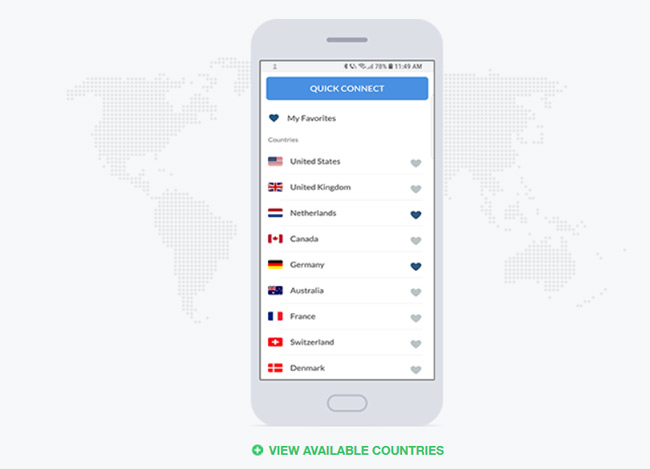
The Auto-Connect option enables you to start your VPN automatically the moment it detects an open Wi-Fi network.
BullGuard VPN provides its users with unlimited bandwidth and speed and allows unlimited server switching, which is the industry standard nowadays.
Safety & Security
BullGuard VPN utilizes OpenVPN connection protocol (TCP and UDP) and encrypts your traffic with AES-256 cipher, which is the strongest form of encryption, virtually unbreakable by modern computers.
Apart from encrypting your traffic and replacing your real IP address with the one corresponding to your chosen server location, BullGuard comes equipped with a reliable killswitch feature. This basically means that the software will “kill” your Internet connection the moment it gets compromised for whatever reason. This prevents your real online identity from leaking out, protecting you from potential attacks.
Logging & Privacy
BullGuard does not keep any activity logs, including the sites you visit, relevant timestamps, and other information that can be used to jeopardize your privacy and/or mount a successful attack against you.
On the other hand, the company does record the following information:
- Personal data provided by you – Data provided during your registration process and when contacting customer support or participating in surveys. This includes your name, email address, physical address, payment information, and phone number.
- Personal data collected while using the site or products – This set of information includes your IP address, browser type and version, time zone setting, login information, browser plug-ins, devices used to connect to BullGuard, operating system, page interaction information, and more.
- Personal data collected from other sources – BullGuard works with numerous third parties, including subcontractors, business partners, analytics providers, advertising networks, credit reference agencies, and search information providers and may on occasion receive your information from them.
When it comes to your rights regarding the collected data, you can always request a correction or erasure of inaccurate information, restrict the usage of your personal data, demand a copy, and request full deletion. You can also prevent BullGuard from using your information for marketing purposes.

BullGuard uses cookies and beacons and you can find a full list of the implemented tracking technologies on the official site.
If you decide to cancel your BullGuard subscription without requesting data deletion, the company will keep the collected information for 5 years. Any data that you may have backed up on a BullGuard server will be kept for 30 days.
Streaming
During our testing for this BullGuard VPN review, the VPN allowed us to access Netflix US from our European location, which is excellent news for all streaming aficionados out there. The software provided us with decent speeds (around a 30% loss, depending on the server), so the added encryption should not affect your ability to stream your favorite content in full HD.
Torrenting
The company does not mention P2P filesharing on the official website, but we were able to download a couple of torrents during our testing sessions. Therefore, torrenting is apparently allowed, but we presume that BullGuard frowns upon illegal downloads and using its software to download copyrighted materials.
Plans & Pricing
BullGuard VPN features 3 different pricing plans, including 1 year for €6.12 per month (€73.49 billed every year), €4.18 per month for 2 years (billed €100.49 every 2 years), and €3.12 per month for 3 years (billed €112.49 every 3 years). As you can see, the company does not offer a monthly plan, which is pretty unusual.
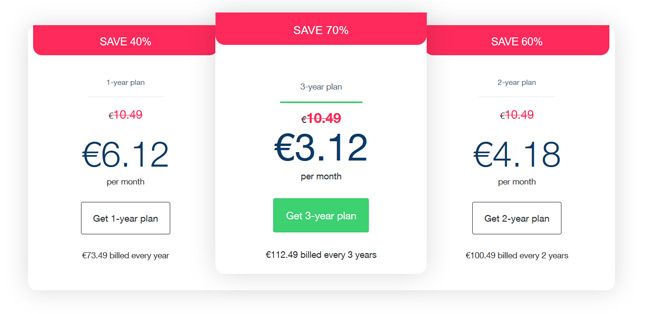
As it stands, the pricing policy does seem to be a bit off. BullGuard is a relatively small VPN compared to the likes of, for example, Nord or ExpressVPN, but it is barely any cheaper than these services. This leads us to the only natural conclusion – paying a little extra for a bunch of additional features and huge server networks is simply a smarter choice and a better investment.
The accepted payment methods include credit cards (Visa, MasterCard, JCB, and American Express), PayPal, and wire transfers. Every purchase comes with a 30-day money-back guarantee. One of the features we really loved about BullGuard VPN subscription is the ability to set your license to manual renewal, which is something we do not see very often.
Support
Apart from the aforementioned setup guides, the official website features a pretty decent (but not exactly comprehensive) FAQ section paired with 24/7 customer support. You can either send an email to the support team at data@bullguard.com or try to contact them through a “live chat” feature in the support section of the site, which is nothing more than a ticket system.
BullGuard VPN Pros & Cons
As we wrap up this BullGuard VPN review, here’s a quick overview of the features that wowed us and the aspects of the service that could use some improvement.
- OpenVPN
- AES-256 encryption
- Automatic killswitch
- Native apps for the most popular platforms
- Good speeds
- Unlimited bandwidth and server switching
- Supports up to 6 simultaneous connections
- Unlocks Netflix US
- Torrenting is allowed
- 30-day money-back guarantee
- Manual subscription renewal
- Small server network
- No monthly subscription
- Expensive

Not an overly poor VPN but they still have ways to go if they w still have ways to go if they wanna catch up with the bigs.
Bought this VPN for my tiny business and it works pretty well so far.