CactusVPN Review

CactusVPN is a first-class VPN service provider founded in Moldova in 2011. It started as a small company, owned by a group of friends, and grew enormously over the years. Nowadays, it operates servers all over the world, providing their customers top-notch VPN service for safe and anonymous Internet browsing. Read this detailed CactusVPN review to find out more about this company and its services.

Interface
CactusVPN is dedicated to allowing its users to use the Internet freely and anonymously. In order to achieve that, the company offers a wide range of online protection features, ranging from different VPN protocols and proxy servers to a strict no logs policy. The best part? You can use this VPN even if you’re not tech-savvy!
Once you have installed the CactusVPN application on your computer or phone, you get to choose how to protect yourself. The client is very modern, sleek and, most importantly, easy to use. You can choose the protocol and server you want to use, as well as whether you actually want to keep logs.
The interface is a perfect match of simplicity and endless possibilities. If you’re not a tech-savvy person and want the application to do everything for you, you’re in luck – CactusVPN can do just that! But if you like to play with options or combine different VPN protocols and proxy servers, you can do it too!
Performance and Reliability
The number of servers isn’t CactusVPN’s biggest advantage, but what they offer should be enough for most VPN users. There are 25 VPN servers located in 15 countries: the US, the UK, the Netherlands, Romania, Germany, Canada, Australia, South Korea, Poland, Switzerland, Spain, Latvia, Japan, Singapore, and France. Note that P2P is allowed on servers in Germany, Switzerland, Spain, Latvia, Romania, and the Netherlands.
Like with all VPNs, your Internet connection may suffer a bit when you use CactusVPN. However, the drop in speed is minimal and shouldn’t interfere with your online activities. The company looks to solve this problem with its Smart DNS service, though. CactusVPN provides unlimited bandwidth, so you can rest assured that you won’t be charged any extra money no matter how many files you download or upload.
Multi-Platform
In order to provide you with top-of-the-line VPN service, CactusVPN is supported on all major platforms. CactusVPN works on Windows, Mac, Android, iOS, Ubuntu, and even on some routers and Boxee Box.
You can use CactusVPN on various devices, as long as their operating systems are compatible with the VPN. You get to use up to 5 devices simultaneously, but they can’t be connected to the same server.
Features
In order to enable you to surf the Internet smoothly, safely, and anonymously, CactusVPN provides SSTP, PPTP, L2TP/IPSec, OpenVPN, IKEv2, and SoftEther VPN protocols. You can choose which protocol you want to use during a certain online session and you can switch between them without restrictions. All of them are available for all subscribers at any time. Note that you’ll have to perform a manual setup in order to gain access to SoftEther. The manuals are provided on the official website.
CactusVPN offers unlimited server switching. You can easily change the server you are using by changing the city or country where the server is located. This is important because different website versions are presented in different countries – with CactusVPN, you get to open whichever version of the website you want.
CactusVPN always shows you which server is the fastest at the moment, so you can connect to it and enjoy greater speed. Your speed and bandwidth are unlimited with CactusVPN, but your connection can slow down at some point, especially if a lot of people use one server at the same time.
In addition to these excellent features, CactusVPN has some extra options for their users. For example, there’s DNS and IP leak protection for added safety and protection from hackers or cyber criminals. CactusVPN provides a kill switch that enables you to choose which apps and programs should be turned off first if your VPN stops working properly.
Security and Privacy
As we already mentioned, CactusVPN supports 6 different encryption protocols including the most secure of them all, OpenVPN, which we sincerely recommend. The company uses AES-128 cipher with RSA-2048 handshake and SHA-1 HMAC authentication. It also implements perfect forward secrecy to distribute new keys for each connection.
CactusVPN doesn’t keep any logs regarding your IPs, DNS requests, online traffic, connection, and bandwidth. In other words, the company doesn’t store any data that can lead back to you or identify you as an individual.
CactusVPN also offers a variety of free proxy servers, which can additionally improve your experience. Smart DNS proxy keeps you safe and anonymous and DNS leak protection makes sure your information is impossible to access.
Support
We were previously informed about the 24/7 live chat offered by CactusVPN. This, however, is not the reality since the mentioned live chat operates Monday through Friday 9:00 – 18:00 CET.
If you’re not a fan of live chat, you can also check out the FAQ section, which is very informative, just as the website itself. In case you don’t find the information you need, you can also submit a ticket and receive a reply via email.
Pricing Options
CactusVPN offers the following subscription plans:
- 1 Month – $9.99
- 2 Months – $23.99
- 12 Months – $69.99
- 24 Months – $94.99
CactusVPN has a 24-hour free trial version and a 30-day money-back guarantee in the following cases:
- If you’re unable to connect to one of the offered servers in your package
- If at least one site on the Smart DNS list of unblocked sites is still blocked for you
- If your Smart DNS service stops working
Your subscription can be paid with any major credit card, as well as via BitCoin, PayPal, Qiwi, Webmoney, Boleto Bancario, Yandex Money or Alipay.
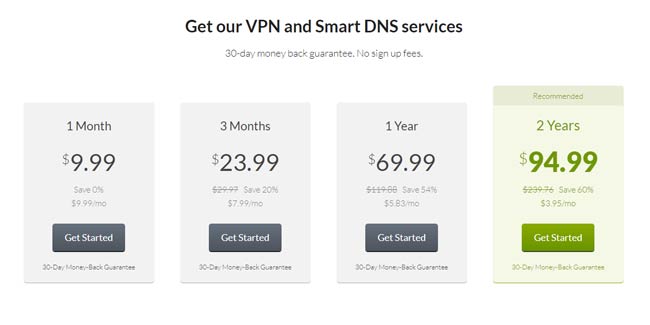
CactusVPN Pros & Cons
As we wrap up this CactusVPN review, here’s a quick overview of the features that wowed us and the aspects of the service that could use some improvement.
- Combination of VPN and proxy service
- Unlimited speed and bandwidth
- Maximum encryption with 5 different protocols
- No user activity logs policy
- 30-day money-back guarantee
- 24/7 professional customer support
- Accepts BitCoin and many other payment methods
- No additional malware protection

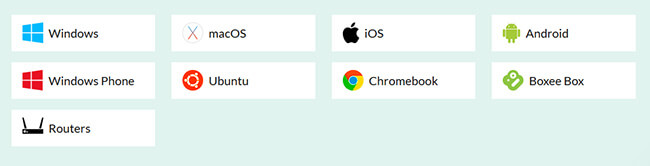
I have been with cactus for quite a few years now, I love the brand and customer service that they provide. Their website is very easy to use as well as their own VPN software that is provided, you simply enter your username and password then you’re connected.
They provide Secure Smart DNS and a VPN that is true no log data.
Nord for example is over 60 where Cactus is only around 30, both comparisons for their yearly subscriptions. Cactus however provide multiple VPN locations and their Smart DNS for 54 per year, which i’m currently using.
Download speeds are pretty good and never seem to drop, i’ve had the VPN connected on my phone for over 2 weeks since installing it and it’s not dropped yet. If the connection does drop then their software (on mac/pc) will close any applications you do not want to use without a secure connection, then reopen once the VPN has reconnected.
It’s so cute and easy to use! Great thing, I can change whatever I want, whenever I want and open any website.
Excellent! I switch my phones too often, I must say and it’s so good that I don’t have to go through all that trouble of subscribing all over again, erasing my old phone from my subscription, adding the new one… Very simple and useful!
It works well, I watch Netflix all the time and can check any site, even when I’m on that restricted network at the library. I just don’t like so many options in my app, you know, I get confused sometimes since I’m not really sure what’s vpn, what’s proxy and what each of them does. Keep it simple, that’s the best.