Getflix Review

Launched back in 2013, Getflix is a service used for unlocking popular streaming platforms outside their countries of origin. It was created by a company called Global Stealth Inc., which features two offices located in Seychelles and Poland.
Getflix is primarily a Smart DNS provider with VPN capabilities added on some of its servers. Since many platforms require manual setup (including Windows), it is definitely not recommended for beginners without any technical experience. Over the years, Netflix was able to block it on numerous occasions, but the company has always managed to work around these measures and access the platform’s US version.
If you want to learn more about this unique Smart DNS + VPN service and its features, keep reading our sincere Getflix review to determine if it is the best choice for your needs.
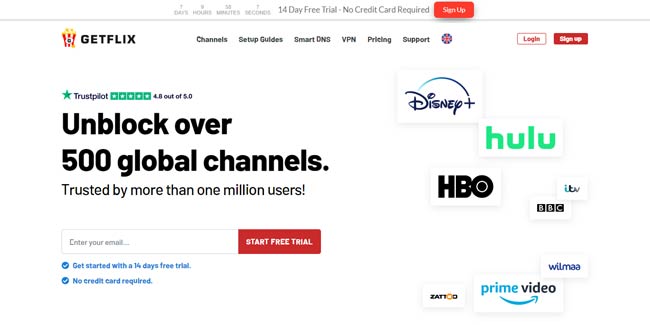
Supported Platforms
At first glance, Getflix supports all the popular platforms you can think of, including Windows, macOS, iOS, Android, Apple TV, Roku, WD TV Live, routers (OpenWRT, DD-WRT, Tomato), and gaming consoles (PS3, PS4, Xbox One, Xbox 260, and Nintendo Wii).
However, it only features native apps for Mac, iOS, and Android. It is pretty strange that the service does not offer an app for Windows. Moreover, if you want to use Getflix on any other platform, you have to tinker with your DNS setting and IP address, which is not ideal if you are not familiar with how DNS servers actually work. The official website does feature comprehensive setup guides, but we would much rather see native apps for the most prominent platforms.
Additionally, if you start experiencing the dreaded proxy error during your streams, there is a page with alternative static routes (IPs and subnets), which will only add to the confusion if this is your first time encountering these terms.
Servers
Getflix features a rather modest network with 26 DNS servers located in 20 countries, including the US, Canada, Australia, Brazil, Germany, Japan, India, Italy, China, South Africa, Spain, Sweden, Turkey, and others. They all come with unlimited speeds, bandwidth, and server switching.
As we already mentioned in this Getflix review, some of the servers also come with VPN functionality. A grand total of 11 servers will allow you to establish a DNS-over-VPN connection, which is an excellent addition if you want to use Getflix in a hotel room or college campus, on a device that uses 3G and/or 4G networks, and in countries where ISPs and governments tend to block or hijack third-party DNS servers.
Lastly, the VPN feature is still in beta as of this moment and you might experience some bugs and technical difficulties. Furthermore, Windows 10 is not officially supported, but 7 and 8 should work just fine.
Safety & Security
In its original form, Getflix is a simple Smart DNS service designed to geo-spoof popular streaming platforms and grant you access to better regional versions through IP and DNS shenanigans. In other words, this iteration does not offer any security measures apart from hiding the location of your device.
The VPN functionality, on the other hand, encrypts all your traffic, not just the portion recognized by your favorite streaming services. It supports OpenVPN UDP, PPTP, L2TP, and SSTP connection protocols. OpenVPN should be your preferred choice at all times, but you might choose different options if you ISP throttles certain protocols. Keep in mind that all the provided protocols except OpenVPN are considered less than secure nowadays.
The official website claims that the service offers 2048-bit encryption, but this is most likely the size of the RSA key and the actual cipher is AES-256. This is the best encryption option we have today, which is why it is used for data protection by banks and in the military.
Getflix also implements a reliable automatic killswitch feature that will terminate your Internet connection in case your VPN becomes compromised or drops the connection for whatever reason.
Logging & Privacy
Getflix collects the following data from its users:
- Personal information (only if you choose to provide it) – Name, email address, credit card info, and mailing address
- Non-personal information – The type of your computer, browser name, operating system, ISP, and similar info
Getflix also uses cookies to track your activity on its official website. You can opt to block them, but that will render some of its functionalities unusable.
The company implements a series of measure to protect the collected information from unauthorized access, disclosure, alteration or destruction. Additionally, it never sells or rents user data to third parties for marketing purposes.
Finally, its location is considered to be quite favorable for VPN services since Seychelles does not have any mandatory data retention laws or fall under the 14 Eyes Alliance.
Bottom line, Getflix neither monitors your online activities nor collects any data that can positively identify you unless you choose to provide your personal information for some extra functionality on the official website. Note that the company WILL intercept your requests in order to provide customer support but only AFTER obtaining your explicit consent.
Streaming
Getflix was designed to unlock the most popular streaming platforms and their best regional versions. This includes over 300 different services, such as Netflix US, Amazon Prime US, Hulu, BBC iPlayer, Crunchyroll, HBO GO/NOW, Showtime, and many others. You can see the full list of supported channels on the official website.

Having said that, the service did have its share of problems maintaining consistent access primarily to Netflix US. As mentioned in this Getflix review, there is a guide with static routes on the site, which you should use in case of any problems. If you continue getting the proxy error, you should contact the customer support and ask them to resolve your issues. Apart from this, there are known issues with unlocking Netflix US on Android, PS4, and Xbox One.
Torrenting
Getflix does allow P2P and torrenting in general but warns its users against using this functionality to download copyrighted content. However, since the company does not monitor P2P filesharing, there is no way for it to actually catch you even if you are doing something illegal.
The official site features a list of P2P-enabled servers that also tells you whether or not they come with VPN encryption. All the P2P servers are strategically placed in locations where torrenting is legal.
Plans & Pricing
Getflix offers five different subscription plans, including 1 month ($4.95), 3 months ($12.95), 6 months ($22.95), 1 year ($39.90), and 2 years ($54.90). All pricing plans come with Getflix VPN and they renew automatically. There is also a 14-day free trial, but this only includes SmartDNS. Every account you purchase after the first one comes with an additional 25% discount.
The accepted payment methods include PayPal and popular credit cards (MasterCard, Visa, American Express, JCB, and Discover). There is no official money-back guarantee, but Global Stealth can decide to give you a refund if you provide satisfactory reasons for it.
Support
You can contact Getflix customer support in a number of ways, including 24/7 live chat on the site and email at support@getflix.com.au.
Our experience with the support team was not all that impressive since they could not answer our questions on the live chat. Instead, they directed to us to the aforementioned email. In other words, do not expect to receive answers to any technical questions through live chat.
The FAQ section on the site is pretty subpar and deals more with some general questions rather than the company’s services. The company does have a separate support site with more information, but finding it does require some digging and some of the answers are outdated.
Getflix Pros & Cons
At the end of this Getflix review, here’s a quick overview of the features that wowed us and the aspects of the service that could use some improvement.
- Located in Seychelles
- SmartDNS + VPN
- Solid encryption
- Automatic killswitch
- No activity logs
- Unlocks more than 300 geo-blocked channels
- Supports torrenting
- Dedicated P2P servers
- Unlimited speed, bandwidth, and server switching
- 24/7 customer support
- Live chat
- Affordable
- Free trial available
- Not beginner-friendly
- No native app for Windows
- Limited server network
Get Getflix lifetime subscription for only $35
Don't Let a Little Geo-Restriction Stand Between You & Your Favorite Shows.
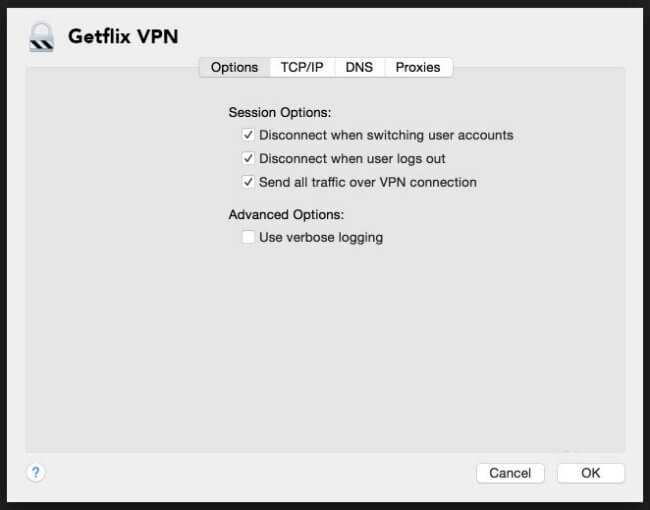
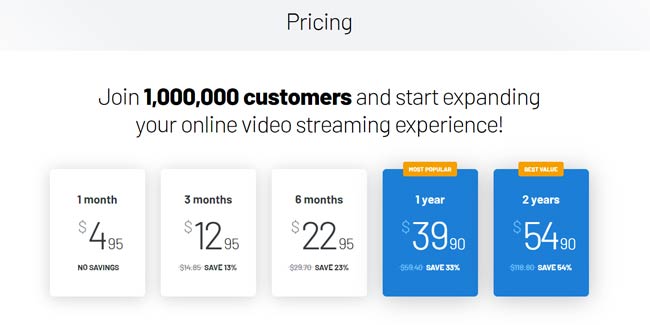
I have had Getflix for a while now and they have always had problems with Netflix, every time I ask the live chat for help this is the response I get:
“Hello
We are already aware of the said issue and our Network Team is already working on it.
Please send this concern to support@getflix.com.au so we can get back to you easily for updates. We don’t have any time frame for the resolution of this issue yet. We will keep you posted via email. We apologize for the inconvenience.”
this has been ongoing for over 4 years now.
I do not recommend Getflix to anyone.
Unprofessional support team
This is the message from the support team after they couldn’t fix my issue with firetv
”
My friend, I can’t fix something not broken.
I gave you list of 6 ways to fix your issue(various depend from location)
You can follow this list (yes Change the HDMI port on TV fixed issue as well) you check which fix working for you or you can enjoy Home unavailable screen.
Fix require collaboration.
Regards.”
And just for your information these are the six ways to fix the issue:
1 – Remove the dns from router and add them to the fireTV.
2 – Remove the dns from router and the fireTV then add them again to the fire tv.
3 – Change the HDMI port.
4 – Remove the dns from router and add them to the fireTV.
5 – Remove the dns from router and the fireTV then add them again to the fire tv.
6 – Enjoy Home unavailable screen.
I saw a review saying Getflix doesn’t work on Firestick. I have 5 sticks and it works great, just like with Apple TV using the DNS server I can access all things including streaming live TV. I’ve been using Getflix for years and it’s been too notch. Highly rated.
I’m using it in West Australia to stream US Netflix and access BBC iPlayer etc… from the UK. Setup is a breeze using Dynamic DNS to update my IP to Getflix. Currently not using their free VPN.
Great service, good price and good support when needed.
I’ve been using Getflix since 2016 and I think it is far the most reliable and the best VPN SmartDNS service in the market. I don’t understand why some people complain about. I think they are using SmartDNS and they don’t know that DNS setup is different than VPN. Getflix has special SmartVPN networks where you can encrypt your traffic and also access American Netflix, BBC, Hulu, HBO and 100s of other channels. They also have SmartDNS network which works with almost any device including my Samsung SmartTV, so I don’t need a VPN to stream from Netflix on my TV. Keep up the good work guys.
That’s my experience completely! Agreed! Great service.
If you live in Australia & want US Netflix then don’t waste your time.
Their VPNs are picked up straightaway by Netflix & blocked. A lot of time spent setting up routes in my modem & setting up OpenVpn.
Tech support was helpful but no use in the end.
Have you tried just using the smart DNS service? I can access US Netflix using it here in WA.
I don’t hate it, but I don’t like it either. The setup was exhausting, open-source client – what’s up with that? It’s not a bad VPN, but there certainly are many better ones out there.
A solid VPN, nothing to write home about, but keeps you safe, speeds are ok, and considering the price, it’s a pretty good option.
One of the best that I’ve tried. Streaming is flawless all the time! I just had some problems reaching the support, but it’s not that big of a deal.
Perfect for streaming whatever you want! When I’m down binge-watching rom-coms, Getflix is my best friend, Netflixs runs so smoothly!
Installing is a bit of a horror story, but if you can ask someone help you with that, then it’s a pretty good choice. Works good!
I enjoy this provider more than others because it’s very simple to use. I don’t have to download any apps or whatever and I can still unblock any site I want. I like it that they throw in the VPN although I only use it occasionally.
Even though VPN is not their primary focus, Getflix does a great job. Their customer support is very well organized and faster than some others I have contacted.
I find this to be a great value for money. Sure, you pay a few bucks, but you can literally do anything you want online.
Setting up my VPN was a pain in the keyhole but once I managed to do it, I never had to change anything. The speeds are okay.