OVPN Review

Founded in 2014, OVPN is a Swedish VPN provider with corporate headquarters in Stockholm. The company’s aim is to provide an unlimited, worry-free Internet experience without the feeling of constantly being monitored.
OVPN offers a reliable and trustworthy VPN service by sporting a permanent location in Sweden, being transparent, and guaranteeing service uptime. Moreover, the company implements tried-and-true security measures and features good speeds and competent customer service.
So, if you’re interested in learning more about the company, we suggest you keep on reading our OVPN review to get all the necessary information about this VPN provider.
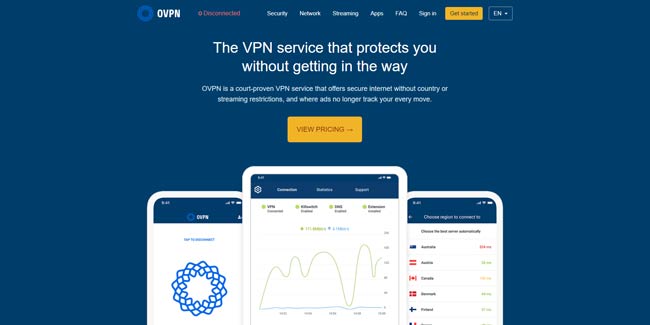
Interface
OVPN offers a pretty minimalistic client with a wide range of options to choose from. Even absolute beginners without previous technical knowledge will have no problems setting up their VPN.
Once you log in with your username and password, you will see the main interface with 4 more tabs, including connection, statistics, system, and settings. The connection tab will allow you to choose one of the available servers and connect to it. It will also provide you with the most relevant information regarding your connection, such as download/upload speed, time and date, and so on. The statistics tab will show you the amount of traffic in the last 60 minutes and 24 hours. The settings tab will allow you to manipulate security and client setup. Here, you’ll be able to activate the automatic kill switch, prevent DNS leaks, activate DNScript, enable automatic connection when the client starts, display verbose message upon connection, and minimize to tray.
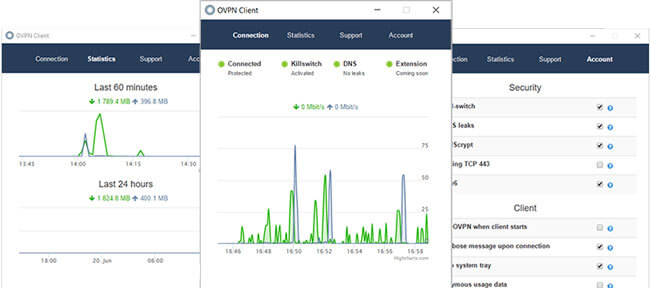
Users without advanced networking knowledge and experience with software troubleshooting may, however, encounter one problem with the OVPN client. Namely, once you choose your preferred settings, they are not automatically saved, which may result in losing Internet conductivity if you log off without disconnecting.
In order to provide you with the most reliable information in this OVPN review, we tested a number of servers across different countries and came up with a definitive OVPN speed chart.
Servers in Europe provided us with a very smooth experience and satisfactory speeds. Latency is probably dependent on one’s physical location. Servers outside of Europe were somewhat slower during our initial testing.
When it comes to P2P and torrenting, OVPN demonstrated lower speeds with a significant number of spikes throughout our downloads. As such, it is definitely not an ideal solution if torrenting is your number one reason for purchasing a VPN.
Multi-Platform
OVPN supports an impressive number of different platforms, including the most popular ones we use today. The company offers proprietary software for Windows, Mac OS X, and Ubuntu. The official website also provides manual OpenVPN setup guides for Debian, Manjaro, Raspberry Pi, FreeBSD, CentOS, Fedora, Android, and iOS.
OVPN allows you to connect to routers, including AsusWrt, DD-WRT, OpenWrt, Tomato, and pfSence. The service also supports Asustor, FreeNAS, Synology NAS, and QNAP.
Apart from the aforementioned platforms, OVPN features dedicated browser extensions for Chrome, Firefox, and Vivaldi. A dedicated extension for Opera is coming soon as well.
Features
OVPN currently operates 39 servers spread across 6 countries (Germany, Sweden, the Netherlands, the US, Canada, and Norway). This is not exactly an impressive server network, especially when we compare it with companies sporting thousands of servers spread all over the world. The company states its high-security requirements and “security over quantity” approach as the main reasons for not offering more server locations. The company also features a status page on the official website indicating current speeds and traffic on all of its servers. Apart from its server network, OVPN also offers 2, 367 anonymous IP addresses.
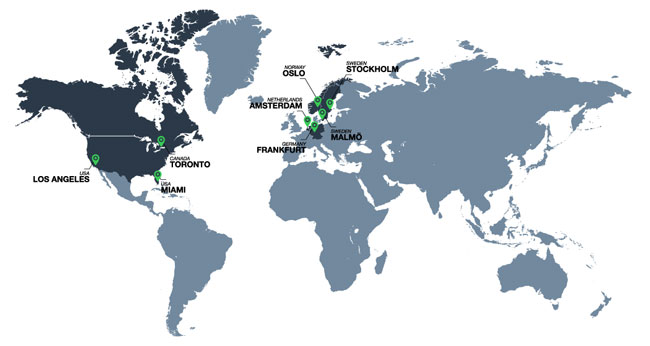
OVPN provides its customers with unlimited bandwidth and server switching. There is no mention of the maximum number of simultaneous connections on the official website and we haven’t received an answer from the customer support as of yet.
OVPN allows P2P filesharing, which also means it supports BitTorrent based software like your favorite torrenting clients (uTorrent, for example). However, we already mentioned our testing experience and numerous spikes while downloading, so we would not recommend this provider if you’re purchasing a VPN exclusively for torrenting.
OVPN also offers its proprietary router called OVPNbox. The “box” is not just 40 times faster than your average consumer router, it’s fan-less and energy-efficient as well. No technical knowledge is required to set up and use the router. OVPNbox can also be used in combination with your existing router in order to provide an additional layer of protection for your connection.
Security And Privacy
OVPN supports only OpenVPN encryption protocol and (rightfully) states that PPTP protocol basically outlived its usefulness. OpenVPN is by far the most secure protocol on the market, so we can honestly say we’re glad the company chose to make this move.
OVPN uses AES-256 encryption with RSA-2048 handshake and SHA-1 authentication. This is a very solid encryption setup in our opinion even though some reviewers claim that RSA-2048 is outdated at this point. The company provides two add-ons at this time, a multihop and a static IPv4 address. A multihop basically routes your online traffic through 2 data centers, which means your connection is encrypted two times. This drastically reduces the danger of timing attacks since hackers have to simultaneously tap into two different data centers in two separate locations. A public IPv4 address is offered to circumvent the sub-optimal shared IP addresses assigned when you purchase the standard service. Your IP address will be unique and assigned to you every time you connect to the service. Note that, by default, you’ll be assigned an IPv4 and IPv6 address every time you connect to old white OVPN, which can cause issues with devices that don’t support IPv6. In this case, you’ll have to disable IPv6 assignment on the official website.
The company provides two add-ons at this time, a multihop and a static IPv4 address. A multihop basically routes your online traffic through 2 data centers, which means your connection is encrypted two times. This drastically reduces the danger of timing attacks since hackers have to simultaneously tap into two different data centers in two separate locations. A public IPv4 address is offered to circumvent the sub-optimal shared IP addresses assigned when you purchase the standard service. Your IP address will be unique and assigned to you every time you connect to the service. Note that, by default, you’ll be assigned an IPv4 and IPv6 address every time you connect to old white OVPN, which can cause issues with devices that don’t support IPv6. In this case, you’ll have to disable IPv6 assignment on the official website.
OVPN claims that all its servers operate without a hard drive, so the company cannot record logs even if it wanted to. Therefore, it has no information regarding your connection to its service, your online activity, and your timestamps. Furthermore, the company doesn’t even record your bandwidth information, which is something you practically can’t avoid with most other providers.
If OVPN was to receive a court order demanding certain user data, it would have no information to give since it doesn’t record anything. The only info the company has about its customers is their payment method and nothing else. You don’t even have to provide a valid email unless you want to keep the receipt you’ll receive upon purchase.
OVPN is the only VPN provider that has insurance to cover its legal fees. If any party demands personal user information from the company, OVPN is ready to go to court and do its best to prevent that from happening. OVPN is famous for never handing over any user information to any third party.
Your credit card information is not stored by OVPN but secured by Braintree, which holds a PCI DSS certification. Thus, the company doesn’t have your payment details and even encourages users to pay for its service anonymously.
OVPN consciously tries to minimize the involvement of third parties and it doesn’t use Google Analytics to track your behavior. The company uses Piwik, a hosted open source solution which anonymizes the last 2 bytes in your IP address automatically in order to keep you secure and hidden, even from the company. Apart from this, OVPN uses Mailgun and Zopim, which are designed to send emails to clients and for live chat support, respectively.
Support
As far as we could see while doing research for our OVPN review, the provider offers customer support via email and its dedicated ticket system. The official website also mentions live chat on several occasions, but we didn’t see it at the time of our testing. There is a live chat-like interface on the bottom of every page, but we were only able to leave a message there, not start a live chat session. Even if the live chat does exist, it’s not available 24/7 and the company should specify its work hours on the official website.
Pricing Options
OVPN offers 3 subscription plans:
- 1 month – 12$ per month
- 6 months – $6.99 per month, paid quarterly (save $60.06)
- 12 months – $4.99 per month, paid yearly (save $144.12)
- 36 months – $4.22 per month, paid every three years (save $460.08)
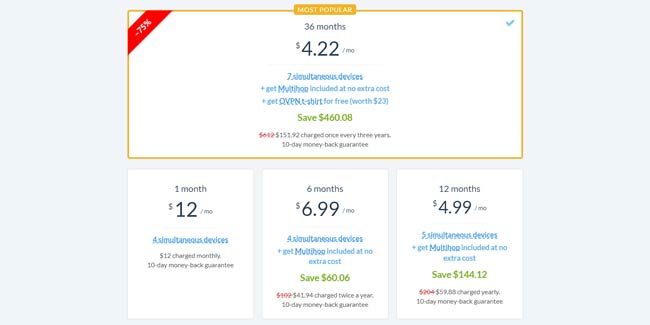
The price of the multihop and IPv4 add-ons is 5$ and 3$ per month, respectively. The OVPNbox costs 309$, plus the shipping charges, which depend on your location. The box is shipped within two business days of receiving your order.
OVPN accept all major credit cards, cash, PayPal, and Bitcoin, which enables you to remain completely anonymous during your purchase. The company also offers a 10-day money back guarantee.
OVPN Pros & Cons
Finishing off this OVPN review, here’s a quick overview of the features that wowed us and the aspects of the service that could use some improvement.
- Excellent encryption setup
- Numerous security measures
- Strict no-logging policy
- Good speeds
- Unlimited bandwidth
- Up to 4 simultaneous connections
- All the relevant platforms supported + browser extensions
- Proprietary router
- Multihop and static IPv4 address add-ons
- Slower P2P traffic
- Low server count
- No live chat
A truly no logging vpn! Finally!
The little router box thingy is a beast! It noticeably upped my speed, even I can see that.
Perfect VPN for me! If it only had more servers…
Great for browsing, not so much for torrenting.