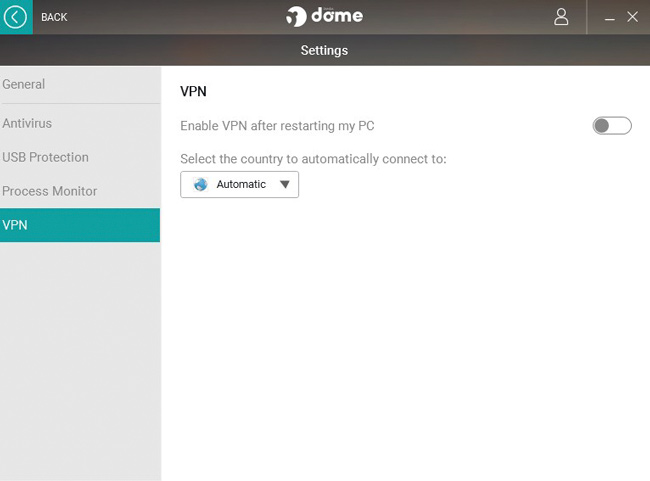Panda Security VPN Review

Panda Security is a Spanish cybersecurity company founded back in 1990. Apart from achieving international success in the fields of anti-malware protection, SaaS, collective intelligence, threat hunting, protection against spam/viruses/spyware, and many others, the company has managed to secure its presence in more than 180 countries and amass over 30 million users all over the globe.
Our Panda Security VPN review will thoroughly dissect the service to check the quality of its security measures, explore various company policies, including logging and torrenting, determine its overall price-to-value ratio, and test its ability to geo-spoof the most popular streaming services.
Finally, if you’re looking for another VPN with a similar name, PandaVPN we recommend you read all about it in our PandaVPN review.

Supported Platforms
At the moment, Panda Security VPN only supports the most popular platforms, including Windows, macOS, Android, and iOS. This is, however, more than enough for individuals who just want to protect their computers, tablets, and phones.
Having said that, Panda Security VPN is still a relatively new service within its company, so we can definitely expect a broader platform and device coverage in the future.
Note that the download file available on the official site in the VPN section will install the so-called Panda Dome on your computer, which is the company’s anti-virus solution. In order to get its VPN service, you have to open the Dome client after installation and install the VPN software separately.
Servers
At the moment, Panda Security VPN features 23 virtual locations all over the world. However, the total number of servers in its network is not disclosed on the official website. The client takes only a couple of seconds to establish a connection, even with the more distant servers.
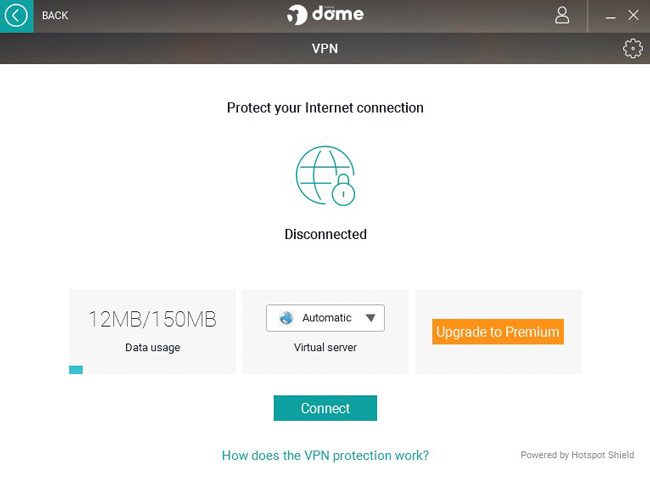
If you are not sure about the best choice for your current location, the software will recommend a server automatically. Free users cannot pick specific server locations; instead, the client will automatically connect to the most optimal server, which is usually based on the user’s real location.
Panda Security VPN comes with unlimited bandwidth and server switching for premium users. If you are using the free version, however, your traffic will be limited to 150 MB per day, which is still rather fair for a completely free service.
Safety & Security
Panda is rather stingy when it comes to sharing information regarding its encryption package. Namely, the official FAQ section only mentions 256-bit encryption without telling us anything about the available connection protocols and other potentially useful features. We assume the company uses AES-256 cipher, which would be excellent news, but we cannot be 100% sure.
The VPN portion of the settings within the client only allows you to activate Panda Security VPN automatically every time you boot up your computer and choose the server to connect to. As far as we could tell during our testing sessions, Panda does not have an automatic killswitch, which means your real data will be exposed if your VPN gets compromised at some point.
On the other hand, Panda Dome is one of the rare software solutions that combine a VPN service with an antivirus, USB protection, and a process monitor, all in the same client.
Logging & Privacy
According to the official FAQ section, Panda neither records any personally identifiable information nor sells or shares your data. Furthermore, the company does not keep any activity logs, which is definitely good news.
Having said that, the official privacy policy covers user rights in regard to their information, including how it is processed, for how long it is retained, and what measures the company takes to keep the data secure, but fails to enumerate the actual information it collects.
What we can conclude is that Panda Security uses cookies like all other cybersecurity providers and gathers some information that can never be used to identify you as an individual. Traffic logs are never kept, so the company (or anyone else) will never know what sites you visit and how you interact with them.
Streaming
During our testing circuit, we were unable to access any of the popular geo-restricted services, including Netflix US, Hulu, and BBC iPlayer. When it comes to speed, Panda is a rather good VPN for streamers, but its inability to geo-spoof the aforementioned services naturally limits its usability.
Torrenting
Torrenting is reserved for premium Panda Security VPN users. In other words, it is not available as a part of the free limited version – and even if it were, the 150 MB data cap would make for a pretty subpar torrenting experience.
The official FAQ section states that torrenting is allowed, but the company’s Terms of Service warn users against using its tools for any illegal actions. In our opinion, downloading copyrighted content definitely qualifies as such, so we assume Panda Security does not support illegal downloads.
Plans & Pricing
Panda Security VPN currently offers 3 subscription options – €10.99 for 1 month, €5.14 per month for 1 year (€61.74 total), and €2.36 per month for 3 years (€85.20 total). Apart from unlimited traffic, premium users also receive 24/7 technical support and can secure up to 5 devices at the same time.
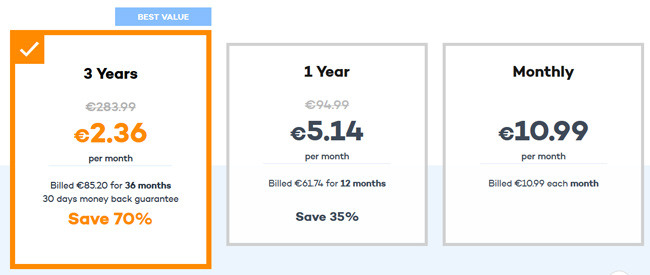
At the moment, Panda Secure only accepts credit cards and all subscription options come with a full 30-day money-back guarantee.
Support
Apart from its FAQ section and numerous how-to guides, Panda implements a ticket support system available to all customers. As already mentioned in this Panda Security VPN review, premium users also gain access to 24/7 technical support. Finally, there is a support forum that can provide answers to most of your questions. You can access all types of customer support directly from your Panda client.
Panda Security VPN Pros & Cons
As we wrap up this Panda Security VPN review, here’s a quick overview of the features that wowed us and the aspects of the service that could use some improvement.
- Free limited version
- 256-bit encryption
- Quick and stable connection
- Decent speeds
- Unlimited bandwidth (premium users) and server switching
- Up to 5 devices (premium)
- No activity logs
- Comprehensive customer support
- 24/7 technical support for premium users
- 30-day money-back guarantee
- Modest number of virtual locations
- Undisclosed number of servers
- Vague descriptions on the official site
- Only credit cards are accepted