RusVPN Review

RusVPN is a multi-platform VPN solution produced by Atrix Group Ltd, a company registered in the Commonwealth of Dominica in 2017. It promises 100% secure connections and anonymous browsing to all its customers. Read our RusVPN review to find out what is included in the offer of this VPN provider and whether its claims about superior speeds and the best prices on the market have any real foundation.

Interface
The RusVPN client for Windows has a very simple user interface. All the necessary information is present on the home screen, which looks rather plain. This simplicity has its advantages, however, as the app interface is quite easy to understand and navigate. Upon launching the app, you will see the status of your connection at the top of the home screen. Right underneath, you will see your current IP address based on the server you most recently selected. The server is shown under the IP address. To pick a different server, you just need to click on the name of your current server and you will get a list of countries to choose from, with recommended server locations shown at the top. Finally, the connect/disconnect button is at the bottom of the home screen and the settings icon is in the top right corner.
The installation process is simple and trouble-free and you only need to provide your email address and password when you register your RusVPN account.
Performance and Reliability
RusVPN’s server network is rather limited, with just 338 servers in 30 countries. The majority of the servers are located in Europe. There are multiple server locations in France, Germany, Russia, and the United States, but RusVPN has no servers in Africa and South America at the moment. Compared to some of the most popular names in the VPN industry, RusVPN does indeed have a rather small network of servers.
In comparison to other VPN services, RusVPN provides average speeds – there are VPNs that will slow down your connection even more, but there are certainly those that will give you better speeds.
The connection was stable and we did not experience any sudden disconnects or DNS leaks during our testing, but we still have some doubts when it comes to RusVPN’s overall security configuration and possibilities.
Multi-Platform
RusVPN is compatible with multiple platforms. Dedicated clients/apps are available for Windows, MacOS, Android, and iOS. It works on Linux as well, but there is no native client.
RusVPN service works with a wide range of devices, including routers. On top of that, RusVPN offers free VPN proxy extensions for Google Chrome and Mozilla. However, Android TV is not supported.
Features
RusVPN is not a feature-rich VPN service and, therefore, it may not meet the requirements of more demanding users. However, beginners and casual users will probably enjoy using this service as it is generally dependable and user-friendly.
With RusVPN, you switch between servers with no limitations. There are additionally no limits when it comes to bandwidth and data. With one subscription, you can connect 5 devices at once, which is pretty generous.
With the help of RusVPN, you can use various Internet resources regardless of any geo-restrictions. For example, the service allows you to unblock Netflix and use BitTorrent clients without limitations. However, there are no specialized servers for P2P sharing. More advanced features, such as split-tunneling and ad-blocking, are not available with this service.
Security and Privacy
When it comes to security, RusVPN uses reliable 2048-bit SSL encryption and allows you to choose between OpenVPN (UDP, TCP), L2TP or PPTP protocols. You can choose the protocol yourself or allow the app to choose the best protocol automatically based on your network. As always, we recommend opting for OpenVPN since it is the safest connection protocol currently out there.
RusVPN apps feature a killswitch, a very important function which automatically breaks down your connection in case your VPN is unavailable, thus preventing unencrypted traffic from your desktop, laptop or smartphone.

However, RusVPN does not keep any logs of VPN usage. According to its privacy policy, while customers are connected to the service, the provider runs a non-permanent connection log that is removed every few hours. To mitigate its legal liability, the company purposefully does not keep any information other than a record of the monthly traffic volume, which is kept to ensure a high quality of service. The company guarantees maximum anonymity to its users.
Additionally, this service provider will never ask you to provide additional information other than your email address and password. There are several options for anonymous payment, including Bitcoin. All payment data is transmitted via an encrypted protocol and the company does not store your credit card details.
Support
RusVPN customer support is on a satisfactory level. The company website features a comprehensive section on VPN services, which covers a wide range of topics that might be of interest to current and potential users. You can contact the customer support team 24/7. Contact options at your disposal include a contact form, email, phone, and live chat. The support staff is quick to respond to your inquiries and promises to resolve all issues within hours. However, the live chat option is not available at all times.
Pricing Options
If you want to use RusVPN for your desktop/laptop or router, you can choose from three subscription plans (there is no free trial). With the monthly subscription, you pay $9.99 a month. The six-month subscription costs $41.94, which amounts to $6.99 a month. Finally, if you opt for the yearly subscription, you pay $59.88, which amounts to $4.99 a month.
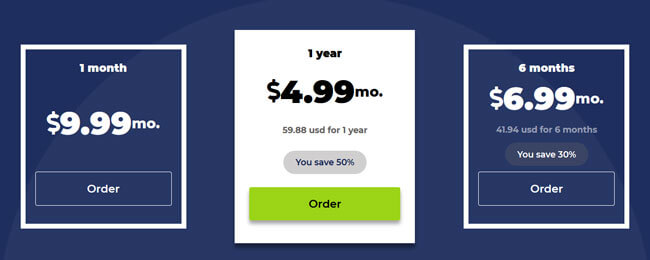
Payment options include credit cards, Bitcoin, PayPal, WebMoney, and Qiwi. When you activate your subscription, you will automatically be charged every 30, 180 or 365 days, depending on the duration of the selected plan, until you cancel the automatic payment.
Android and iOS apps come with a 7-day free trial. RusVPN offers a 30-day money-back guarantee, but you will get your money back only if you have not used more than 500 MB.
RusVPN Pros & Cons
As we wrap up this RusVPN review, here’s a quick overview of the features that wowed us and the aspects of the service that could use some improvement.
- User-friendly
- Unlimited traffic
- Compatible across multiple platforms and devices
- Reliable encryption algorithms
- No-logging policy
- Killswitch
- 30-day limited money-back guarantee
- Very limited server network
- Only basic VPN features
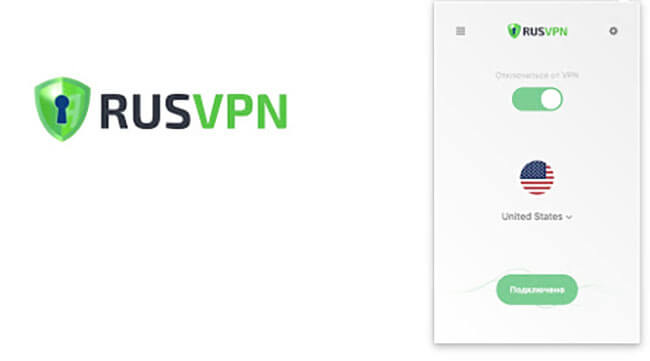

Several days after adding the extension I recevied a warning from Chrome informing me that rusvpn was eveasdropping and it was also removing my other extensions. So I am very concerned about this issue. It even happened to me previously when I had added another VPN extension.
A great extension that works quickly and smoothly. Everything opens, no problem. The speed is excellent, no “brakes” during operation. I advise it for all
Finally I found the VPN I was looking for. Works at 100%. I advise both for experienced users and for beginners. Personally, I have never failed. Thank you very much for your huge and very good work. I tried many vpn but your extension is the best. Works great for free expansion. Now thanks to your extension I could feel safe and know that everything is allright
I have used at least five different VPN providers over the years and Ivacy provides the best support by far. I wasn’t expecting a solution to my geo-restriction problem but RUS VPN support solved the problem very quickly. I am particularly impressed that they use everyday English to communicate, rather than the comms jargon that most VPN support crews use.
I`ve been using this RusVPN service for a year and have never regretted it. Over the last six months, the number of servers has increased a lot. The support service answers very quickly to all my questions and help to find out new features in Windows app!
The best service i have used. Great speed and unlimited access to all websites.
Great service. I use it both on the computer and on the phone and I feel safe.
Tried 4 top VPN services and only RusVPN works stable enough for me. It’s for free in the Chrome browser, but I plan to get a subscription and open access to blocked websites on my mobile. Recommend to use!
Used the free chrome app for the last 4 month great product,think the best free app out there, tried express before that
Using the exstention for the last 6 month very happy with the service, good vpn
It is reliable and easy to use. However, it lacks many useful features you’d expect from a top VPN.
Super VPN, very easy to use. I used it on my laptop and my phone. It does not slow down my connection and it is very affordable.