VPNSecure Review

VPNSecure is a VPN provider best known for its proprietary server network and excellent performance. The company was launched in 2010 in Queensland, Australia.
In this comprehensive VPNSecure review, we will discuss our in-house test reports, explore the VPN’s security features, go over its streaming and torrenting policies, and analyze its current pricing plans.

Get VPNSecure lifetime subscription for only $39.99
Securing Your Identity & Online Presence Has Never Been Easier!
Speed & Performance
Our team in Belgrade, Serbia (Europe) tested VPNSecure software over a period of one week to better gauge its speed and overall performance levels. During our testing, the client did take a lot of time to connect to more distant locations (up to a minute), but once the connection was established, we did not experience any additional problems, like sudden disconnects.


When it comes to our speed tests, most of the distant servers managed to retain around 30% of our download speed and 50% of our original upload. The European locations performed much better, with up to 90% speed retention. It is good to know that the client does not allow for seamless server switching, so make sure to exit all websites that can see your real information before you connect to a new server.
Supported Platforms
VPNSecure does not have a huge platform coverage, but it is compatible with Windows, macOS, Android, iOS, Linux, and some routers. The official website also acts as a shop where you can purchase a couple of flashed models and use them with your VPN.
VPNSecure lets you use its proxy service with your web browser. The knowledge base on the official site contains comprehensive setup guides for Chrome (native extension), Firefox, Opera, and even Internet Explorer.
Servers
As we already mentioned in this VPNSecure review, the company is known for owning and managing its own server network. This means that no third parties will ever get involved in the process or collect your personal data. To be honest, the only way to ensure a 100% no-logging policy is to create your own server network.

At the moment, the company has 100+ servers in 50+ countries. Note that free users only have access to US server locations. Apart from VPN servers, VPNSecure provides its users with HTTP proxy services, which is ideal if you only want to change your IP address without slowing down your connection with unnecessary encryption.
You can also purchase dedicated IPs and monitor the status of each individual server in real-time on the official website. VPNSecure allows up to 5 simultaneous connections, but all of the devices have to be connected to different servers.
Safety & Security
VPNSecure covers OpenVPN, PPTP, and SSH Tunnel connection protocols. Even though every option still has its uses, we recommend going with OpenVPN since it provides the best balance between security and speed. As already mentioned, you can always use proxy servers to mask your real IP address, but proxy services do not protect your traffic from malicious online entities. On the other hand, since they have no encryption, they are much faster, which is a great benefit when visiting trusted geo-restricted websites.

Apart from the aforementioned protocols, VPNSecure provides its users with a Stealth VPN connection. Stealth protocols are usually much slower due to extra security, but they should work in countries with high levels of Internet censorship and restrictive firewalls. In other words, if you are visiting China, for example, VPNSecure Stealth protocol would be an ideal choice.
The client also gives you the option to exclude some domains from VPN protection. This option is called routing within the client, but it is better known as split-tunneling. This utility is primarily designed to allow you unprotected access to trusted websites that cannot work with your VPN (banking sites, for example).
When it comes to encryption, OpenVPN utilizes AES-128-CBC or AES-256-CBC, both of which are considered to be the best options we currently have. AES-128 is still virtually unbreakable, so you do not have to go with the 256-bit version unless dealing with ultra-sensitive data. OpenVPN TCP uses port 443 and UDP uses port 1191. It can be configured to utilize other ports with dedicated IP plans.
Lastly, the client enables you to activate an automatic killswitch that will cut your connection in case your VPN gets compromised. This will prevent your data from leaking until your VPN connection gets re-established.
Logging & Privacy
During your VPNSecure account creation, you are provided with a randomly generated username and password, which means that the only information you have to provide is your email address (you can use a temporary one).
Apart from this, VPNSecure is a true zero-log VPN provider. In other words, the company will NEVER monitor or log your IP address, connection timestamps, disconnect timestamps, bandwidth used or DNS requests.
When it comes to DMCA notices, VPNSecure does not have any mechanisms to connect them to your personal account and they are never sent to users.
Streaming
VPNSecure definitely offers enough speed for HD streaming without any lag or buffering issues. However, its ability to unlock geo-restricted streaming platforms is severely lacking. During our testing circuit, we tried connecting to Netflix US, Hulu, and BBC iPlayer, but our VPN traffic was recognized each time and flagged as such. In other words, if geo-spoofing Netflix US and similar services from other parts of the world is your main reason for purchasing a VPN software, VPN Secure is definitely not the ideal choice for you.
Torrenting
VPNSecure allows torrenting and P2P filesharing on most of its servers, which is enough to give it a P2P-friendly grade. However, if you are using Vuze, be aware that this client has a strange habit of bypassing VPN protection and leaking your real data. The official website has a detailed workaround that should help you with this problem.
Plans & Pricing
VPNSecure offers 3 different subscription plans – $9.95 for 1 month, $8.32 per month for 6 months, and $6.66 per month for a full year. Apart from this, you can test VPNSecure for 30 days completely free of charge. Note that the free trial comes with a 2 GB traffic cap and access to only the US servers. You can also activate a 2-day trial with access to all servers for $2.
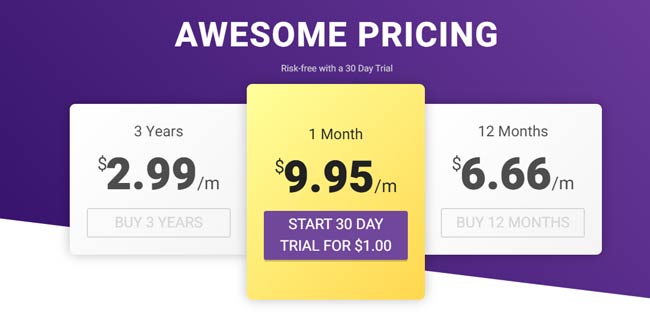
When it comes to the HTTP Proxy service, 1 x monthly subscription goes for $4.95, 6 x monthly accounts for $24.95, and 12 x monthly accounts for $49.95. Dedicated IPs go from $16.95 for one address per month to $99.50 for 10 addresses per month. You can also increase the length of your subscription for up to one year and save some money along the way.
All purchases come with a 7-day money-back guarantee and the accepted payment methods include credit cards, PayPal, Perfect Monet, cryptocurrencies, and PaymentWall.
Support
Customer support is where VPNSecure truly excels. Apart from its comprehensive FAQ section and vast knowledge base on the official website, you also have access to its dedicated ticket system and live chat feature. The support team is available 24/7 and was more than capable of answering any questions we had for them.

Note that you can also access the aforementioned ticket system through your client and even send a log fire with your request if you so choose.
VPNSecure Pros & Cons
At the end of this VPNSecure review, here’s a quick overview of the features that wowed us and the aspects of the service that could use some improvement.
- Decent platform coverage
- Solid encryption package
- Proprietary server network
- Proxy service
- Dedicated IPs
- Split-tunneling
- Strict no-logging policy
- P2P-friendly
- 24/7 customer support
- Live chat
- Free trial
- 7-day money-back guarantee
- Modest server network

Somehow this is the first vpn I actually believed keeps no logs.
It doesn’t work in China in PC and android. Their tech support is low.
Very easy to use even for a noob like me.
I just had a problem with damn netflix. It worked fine but then they caught me and I couldn’t watch it no more
I can’t believe the option I had when I went for the subscription page! It definitely took me a while to make up my mind.