Speedify Review

Speedify is a cloud service that allows you to combine multiple Internet connections for ultimate speeds. The company’s channel-bonding technology leverages the available speed servers in the cloud to provide you with a more reliable and faster connection. Speedify can be used to speed up your uploads, HD streaming, and pretty much everything else you’ll ever do online.
Speedify was launched by Connectify Inc., a company based in the US, with headquarters in Philadelphia, Pennsylvania. The project was initially advertised solely as an Internet speed-boosting tool, but the introduction of solid encryption back in late 2016 allowed it to offer VPN services as well.
So, if you want to learn how the service works and familiarize yourself with the platform, our Speedify review will answer all the potential questions you might have. Keep on reading to discover whether Speedify can make your online experience as safe as it can make it fast.
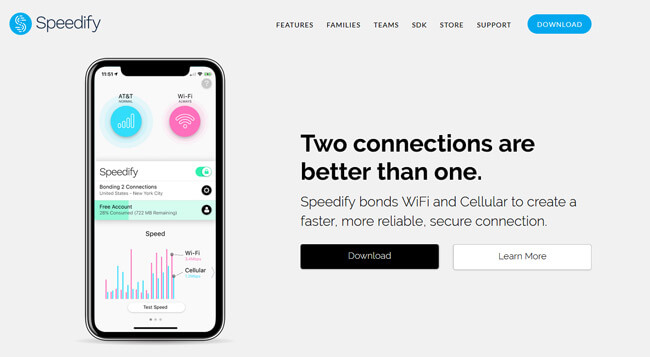
Interface
Speedify’s client is very clean and easy to use. The color scheme follows the “cloud” theme rather nicely and features some relaxing shades of blue, making the interface very pleasant to look at.
The whole layout looks like an algorithm, with the top part indicating your Internet connection status. Underneath it, you’ll see a connect/disconnect slider and information on your current speed server. On the very bottom, there’s a speed graph, which you can toggle for additional information.
Performance And Reliability
One of the biggest problems with modern VPNs is their effect on your Internet speed. Most of the services will cut it to some extent, so you usually have to choose between security and seamless browsing, streaming or downloading.
Speedify solves this issue by combining two services into one. Encryption protocols ensure your online safety and anonymity while speed-boosting handles potential lagging problems by spreading the most demanding of tasks across different networks. Just note that your connections must come from different sources in order to be “Speedifyable.” For example, Ethernet and Wi-Fi networks connected to the same router can’t be combined for increased bandwidth because of the shared upstream network. Since most modern computers come with only one Wi-Fi card, you’ll have to purchase an additional USB adapter in order to connect to your secondary network.
In order to bring you this Speedify review, we conducted a serious battery of tests and recorded the results concerning Internet speed under different circumstances. We tested our primary connection with and without Speedify and we later added a secondary connection and observed what happened once Speedify was allowed to use both Internet links.
We noticed your usual speed drops over time while using our “naked” Wi-Fi. Once we introduced Speedify without encryption, the speed drops were significantly lower. When we added our secondary link, things got somewhat better, as we could actually see the overall speed improvement even without measuring it. Bottom line, Speedify does exactly what it promises. It reduces the overall losses incurred by the Internet connection alone and further raises the speed. The actual bonding process went without a hitch and it joined our two connections in order to provide better speed and handle bigger tasks more easily.
Multi-Platform
Speedify currently supports PC, Mac, iOS, and Android. This covers the most popular desktop and mobile platforms we have today, so you shouldn’t have any problems installing Speedify on your particular device.
Speedify supports the following versions of the mentioned platforms:
- Windows – 7 and up
- MacOS – 10.10 and up
- iOS – 9.0 and up
- Android – 4.4 (KitKat) and up
You can download Speedify for PC and Mac on the official website and on iTunes and Google Play for iOS and Android, respectively.
Features
Being a combination of two different services, Speedify offers a multitude of features. Here are some of the most prominent ones:
- Speedify allows you to speed up your Internet connection by bonding different sources and their respective bandwidths.
- The company features speed servers (including dedicated ones) in more than 26 countries all over the world. It is also constantly working on including new locations.
- Speedify is all about promoting a free and efficient Internet, so it doesn’t put any limits to your monthly downloads.
- You can use Speedify on 2 devices simultaneously.
- You get virtual IP addresses with Speedify.
- Speedify allows P2P traffic through its servers in the Netherlands.
If you so choose, Speedify can also host a server in your facility, provided that you have reliable bandwidth, hardware, and network configuration and access. Speedify was, unfortunately, blocked by Netflix, so if unlocking the US version of this service is one of your main goals, Speedify is not the platform for you.
Security And Privacy
Speedify utilizes ChaCha cipher to deliver its expected performance as a VPN service. ChaCha is backed up by RFC 7539 Standard and ChaCha over DTLS by RFC 7905. If you want a smoother online experience and are not concerned with possible threats, you can opt to turn the encryption off and use Speedify solely as a speed booster.
The second part of the puzzle is DTLS, which is TLS (SSL) over UDP. This technology provides you with the same security level in charge of guarding Facebook, Gmail, and other HTTPS:// websites. It simultaneously allows you to handle error correction yourself for a much smoother performance in the face of lost packets.
Speedify for Windows also allows you to enable the Super Secure Mode, which prevents Windows from sending DNS requests on any connections except for Speedify. This eliminates the possibility of Windows leaking DNS to your local networks.
Connectify is located in the US, which is a good location for speed boosters but a rather unfortunate one for VPNs. We don’t need to elaborate on the ever-looming privacy threat that is the US government and its assorted agencies. On top of that, the US is also a member of the Five Eyes surveillance network. The company offsets this danger by maintaining a strict zero-logs policy. This means Speedify doesn’t record or store your connection or online activity data. Since there are still no mandatory data retention laws in the US, this provides for a very safe online experience.
Support
Speedify currently offers user support through its ticket system only. We would definitely like to see this changed in the future by implementing a live chat on the official website.
Pricing Options
Speedify offers a completely free plan limited to 1GB per month. You can use it even without creating a personal account. You’ll need an account only if you choose to upgrade your plan to premium.
Apart from its free plan, Speedify offers the following options:
- Unlimited Monthly – 8.99$ per month
- Unlimited Yearly – 4.17$ per month
Once you decide to go premium, it’s good to know that Speedify offers a no-risk 30-day money back guarantee. So, if you don’t like the service, you’ll get your money back, no questions asked.
Speedify Pros & Cons
Finishing off this Speedify review, here’s a quick overview of the features that wowed us and the aspects of the service that could use some improvement.
- Internet speed boosting & VPN in one
- Dedicated speed servers
- No download limit
- Virtual IP addresses
- P2P is allowed
- Solid encryption
- Measures against DNS leaks
- Free limited plan
- 30-day money back guarantee
- Blocked by Netflix
- Limited support
- Low server count

I tried Speedify assuming it might be hype. I have two ISP providers (FTTC) that both manage about 30-35 download. It took only one minute to set up (one wired RJ45 to ISP 1 and the other on a £5 USB WIFI dongle to ISP 2) and behold – 66-68 download and no noticable degradation to latency.
Excellent
I tried the paid version of Speedify for a week before canceling. My setup was a 110 Mbps cable connection plus an LTE connection.
With the cable connection alone, I measured consistent speeds of around 100 Mbps.
With the LTE connection alone, I measured speeds between 10 and 30 Mbps.
Using Speedify to combine the two connections, I measured speeds of 35-60 Mbps–much slower than my cable connection alone.
I tried both Fast and Streaming modes, neither really made a difference in speed. On very rare occasions, I could see a few bursts up to 105 Mbps in Fast mode, but it would quickly drop back down.
Needless to say, I canceled the service. It’s too bad, because I really wanted this to work.
This is one of the better Vpns I used in a while the only thing is it’s not allowed by netflix and I was really hoping to access the us version of netflix and watch some of the shows I don’t have with my home version.
Finally I don’t have to suffer with the internet being slow while using VPN. And it’s not just empty stories and advertising tricks, speedify really deliveres. You can even use it as a speed enhancer if you turn of the encryption.
by far the fastest VPN i’ve used. haven’t been able to go back to anything else ever since. unlimited is the way to go.
Love it, I bond 4 wifi connections in my terrible hotel and get actual usable home speeds!
I don’t really understand how it works, but I like that it’s fast and I get 1 free GB every month, which is more than enough for me.
Awesome speeds, bad support, virtually no features.
The whole bonding thing really works. Not a huge boost in speed but still faster than any other vpn I used so far.
Free GB every month yes please.
The support part of the site is so damn confusing.
I can use both my connections at the same time AND get a VPN for the same price? Where do I sign?