TORGUARD Review

TorGuard is one of the few VPN services that implemented a strict zero-logs policy from day one. It was founded back in 2012 in Orlando, Florida as a revolutionary tool designed to help its users secure and anonymize their torrenting sessions. With this in mind, the name of the service comes from BitTorrent, not from any affiliation with the Tor project.
TorGuard’s efforts to provide a truly private Internet experience to users around the world were recognized by the likes of Lifehacker, TF, Wired, Forbes, The Guardian, and many other major publications.
If you want your P2P traffic to be completely anonymous and your online security optimized, keep reading this honest TorGuard review to learn what this unique service can do for you.

Speed & Performance
In order to gauge TorGuard’s overall performance, our testing team located in Belgrade, Serbia (Europe) monitored 19 different servers over a period of one week. Our top performers were the servers in Amsterdam and Paris, which managed to retain 84.34% and 81.06% of our original speed, respectively. Apart from them, we also had decent performances in London, Toronto, and Stockholm. Vancouver, Miami, and Auckland were also serviceable. The server in India retained 32.69% of our benchmark speed, which is also pretty good considering our usual results in this part of the world.
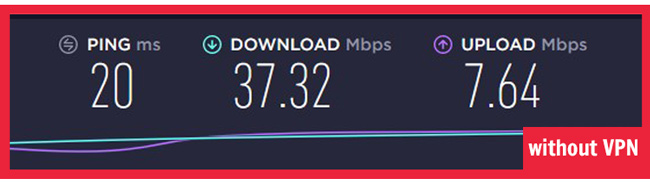
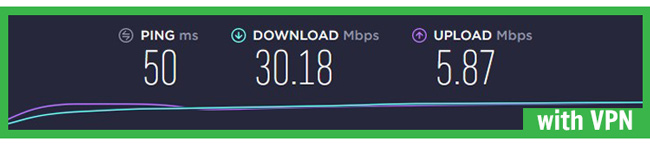
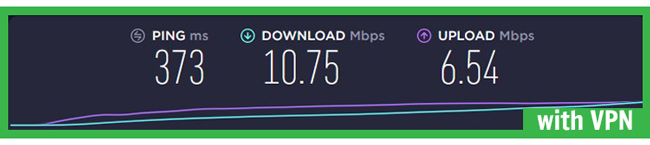
Overall, TorGuard is not the fastest VPN service out there by any stretch of the imagination, but it provided us with enough speed to tackle some of the most common tasks one would expect from a good VPN. During our testing, we did not experience any major issues or sudden disconnects, so TorGuard also gets points for stability and seamless operation.
| Location | Ping (ms) | Download (Mbps) | Upload (Mbps) |
|---|---|---|---|
| Americas | |||
| New York, US | 121 | 23.3 | 6.58 |
| San Francisco, US | 194 | 11.26 | 6.61 |
| Miami, US | 163 | 20.11 | 6.65 |
| Dallas, US | 166 | 18.34 | 7.04 |
| Vancouver, CA | 183 | 21.03 | 6.74 |
| Toronto, CA | 138 | 24.74 | 6.59 |
| Mexico | 219 | 14.8 | 3.32 |
| Europe | |||
| London, UK | 53 | 26.27 | 6.82 |
| Amsterdam, NL | 57 | 31.4 | 6.79 |
| Frankfurt, DE | 43 | 25.4 | 7.07 |
| Kiev, UA | 101 | 5.15 | 5.66 |
| Paris, FR | 50 | 30.18 | 5.87 |
| Stockholm, SE | 69 | 22.75 | 7.0 |
| Oceania | |||
| Sydney, AU | 373 | 10.75 | 6.54 |
| Auckland, NZ | 327 | 20.71 | 7.03 |
| Asia | |||
| Tokyo, JP | 312 | 10.74 | 6.88 |
| Hong Kong | 230 | 23.5 | 7.09 |
| Singapore | 285 | 10.93 | 6.98 |
| India | 211 | 12.17 | 3.47 |
Supported Platforms
TorGuard covers a wide variety of popular platforms, including Windows (7, 8.1, and 10), Mac OS (10.11+), Linux .deb (Mint, Ubuntu, and Debian), Linux .rpm (Fedora, REDHAT, and CentOS), ARCH Linux, Android, and iOS. Note that only the 64-bit versions are supported at the moment.
When it comes to browser extensions, you can download software solutions for Chrome and Firefox. The homepage also features a Safari logo, but this extension cannot be found among the available download options.
Lastly, TorGuard provides its users with scripts and OpenVPN config files that can be used in third-party clients, on your devices, from the command line, and with VPN capable routers. The official website also features a link to a pretty rich online shop page packed with VPN routers, media players, network storage devices, and accessories.
Servers
TorGuard currently operates 3,000+ servers in 50+ countries around the world with more locations being added on a regular basis. The company guarantees unlimited speeds, bandwidth, and server switching. Every country has thousands of shared IPs, which makes it much harder for your ISP to pinpoint the true origin of your online traffic. If you so choose, you can also obtain a dedicated IP address. Note that this service comes with an additional fee.
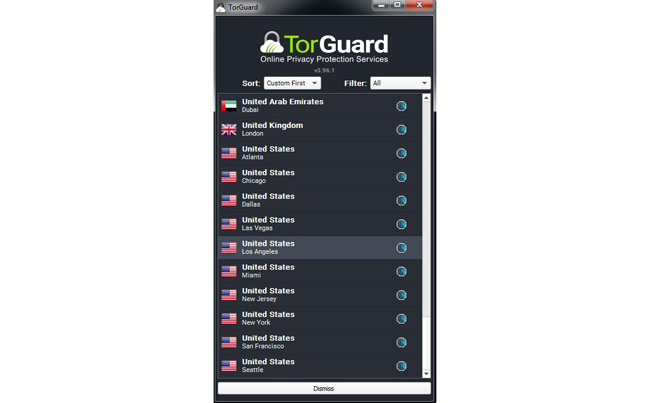
TorGuard will NEVER throttle your bandwidth and connection speed and all of its servers implement gigabit+ port speeds, which means you can expect DL rates from 5mbps to 100 Mbps, depending on your CPU, connection speed, ping, encryption strength, connection protocol, distance from chosen location, and the overall server load at the moment. If you start experiencing any lag, you can always submit a support ticket and the staff will be more than happy to resolve your issues.
Finally,TorGuard allows up to 8 simultaneous connections, which is more than generous. In other words, you should be able to secure all the devices in your household without any overlaps.
Safety & Security
Security is where TorGuard really starts to shine. First of all, it supports OpenVPN, L2TP/IPSec, and SSTP connection protocols. You can choose between TCP and UDP connections and multiple CBC and GCM ciphers, including AES-256, which is considered to be virtually unbreakable by modern computers. The additional options include SSL VPN via OpenConnect, Stunnel, WireGuard, and browser extensions.
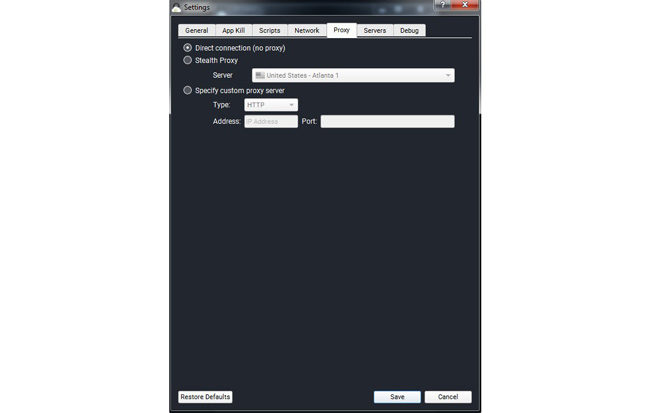
TorGuard also implements the so-called Stealth VPN feature that can be used with both OpenConnect and OpenVPN. OpenConnect with the TCP protocol should be enough for most users, but if you are still encountering connectivity issues, you can try using OpenVPN paired with port 4441 with SHA-256 authentication. If you are still experiencing problems due to extreme Internet restrictions, you can enable the second layer of protection with Stunnel. This option is ideal for public Wi-Fi networks, universities, libraries, and even countries with heavy Internet censorship like China.
TorGuardalso implements a secure NAT Firewall and protects you from malware attacks while keeping tedious ads away from your screen. The company provides its users with perfect forward secrecy that prevents the decryption of your Internet history and interference with your online sessions. The software will generate a new session key every time it gets activated, so even if somebody manages to obtain your key, it will be rendered completely useless the moment you disconnect.
Apart from its impressive VPN service, TorGuard offers anonymous proxy and private emails with cloud storage. Using the proxy service is ideal for unlocking geo-restricted websites outside their countries of origin, but it does not provide you with a high level of security. In other words, proxy servers are faster since they never encrypt your traffic, but they are also inherently less safe.
Logging & Privacy
TorGuard is a GDPR-compliant company that collects the following user data:
- Payment information used to process payments through its merchant partners. Note that TorGuard never collects any credit card numbers.
- Anonymized Google Analytics data used to improve its official website and software portfolio. Even though Google might try to store a cookie on your computer, you can always choose to block it.
- If you choose to access the optional TorGuard affiliate panel, you will receive a temporary cookie.
- Apache Webserver logs, which are regularly purged and re-created. They do not contain any usernames or passwords.
- Contact data submitted through support tickets or live chat.
- Any emails the company receives from you.
The most important thing to keep in mind is that TorGuard never collects or stores any data from its VPN and proxy services. When you register, the company will record your username, your email, and the time/date of your registration. You can request access to your data at any given moment, whether you want to modify it or remove it completely.
TorGuard WILL hand over your data if requested to do so by law, but the authorities will receive nothing of importance since the company does not record anything that can positively identify you as an individual or connect you with your online traffic.
Streaming
TorGuard is still one step ahead of anti-VPN measures implemented by Netflix, which means you can geo-spoof its US version from pretty much anywhere in the world. The same is true for other premium platforms like Hulu. Having said that, the basic subscription does not provide you with this utility. In order to combat geo-restrictions, TorGuard offers dedicated streaming IPs that come with an extra fee of $7.99 per month, on top of the price you pay for your chosen subscription.
Torrenting
As we already mentioned in this TorGuard review, the main focus of the company is to provide its users with 100% safe torrenting experiences. In other words, P2P is not only allowed but highly encouraged.
You can either opt for a “lightweight” option using the SOCKS5 proxy or go with a full-blown VPN if you want an extra layer of security. TorGuard supports all apps that use the BitTorrent protocol, including uTorrent, Vuze, qBittorrent, and more.
Bottom line, if P2P and torrenting are among the main reasons you decided to purchase a VPN or proxy service, TorGuard is definitely the right way to go.
Plans & Pricing
TorGuard offers a lot of services, including VPN, Business VPN, Anonymous Proxy, and Private Email.
The VPN service costs $9.99 for a 1-month subscription, $19.99 for 3 months, $29.99 for 6 months, and $59.99 for a whole year.
Anonymous Proxy costs $5.95 for 1 month, $14.95 for 3 months, $29.95 for 6 months, and $46.95 for an entire year.
TorGuard Business VPN features four different plans, including:
- Starter ($69 per month) – 10 x user package, 10 x email accounts, 3 x dedicated IPs
- Small ($110 per month) – 15 x user package, 15 x email accounts, 5 x dedicated IPs
- Medium ($169 per month) – 20 x user package, 20 x email accounts, 10 x dedicated IPs
- Enterprise (custom subscription) – Custom user package, custom email accounts, as many dedicated IPs as you need

Finally, the Private Email service features the following options:
- Free Plan – ($0.00 per month for 100MB email/cloud storage) – Open PGP email encryption, AES-256 file encryption, webmail access only
- Standard Plan ($8.95 per month for 10GB email/cloud storage) – The standard plan includes the features offered by the free plan plus custom email signature, x 5 email identity, Android/iOS app, contacts/calendar/sync, and priority support
- Pro Plan ($15.95 per month for 20GB email/cloud storage) – Compared to the Standard Plan, Pro brings x 20 email identity
- Business Plan ($64.95 per month 100GB email/cloud storage) – The Business Plan goes one step beyond and features x 20 email alias, 10 x email accounts, POP3/IMAP/SMTP, custom domain, and custom logo
Dedicated IPs and available streaming, residential, and DDOS protected add-ons will cost you an additional fee of $7.99 per month. Once assigned, dedicated IPs are not refundable.
Apart from its 7-day free trial, TorGuard also implements the so-called Fresh Start service. Namely, you can get 30 days of free service if you email proof of your old VPN cancellation to the company. That includes 30 days of ANY TorGuard VPN plan.
The accepted payment methods include credit cards (Visa, MasterCard, and American Express), PayPal, cryptocurrency, Paymentwal, and PayGarden. Note that if you try to make a credit card payment from a VPN IP, your request will most likely get flagged during the fraud check.
Support
Apart from a pretty informative (albeit short) FAQ section and Knowledgebase on the official website, TorGuard features a ticket support system and live chat as well. The support staff is very friendly and professional and should be able to provide you with answers to all your questions.
Lastly, you can also visit the TorGuard community forum to join the community, share your experiences with TorGuard software, and get some help if you get stuck at some point or just want to learn more about VPNs and proxy services.
TorGuard Pros & Cons
Finishing off this TorGuard review, here’s a quick overview of the features that wowed us and the aspects of the service that could use some improvement.
- Good platform coverage
- Wide server network
- Unlimited speed, bandwidth, and server switching
- Up to 8 simultaneous connections
- Excellent security package
- Stealth VPN
- NAT Firewall
- Perfect forward secrecy
- Port forwarding
- Zero logs
- Torrenting is allowed
- Numerous subscription options
- Dedicated IPs
- Knowledgeable support staff
- Incorporated in the US
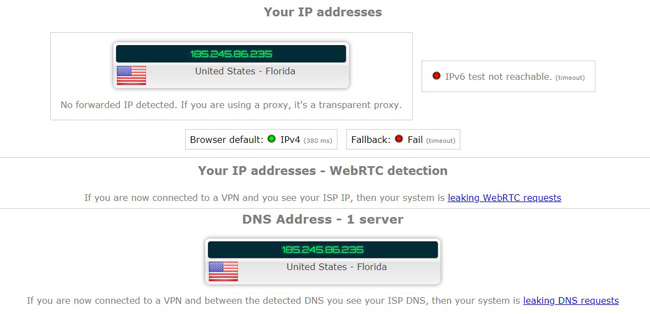
I’ve been using Torguard for a few years now. I used to purchase the 3-month plan and then fell in love with the 50% off for a lifetime! I pay $30 bucks for a year.
To be honest. Yes, I too had similar issues as those mentioned above about the speeds being slow initially. Until the introduction of WireGuard got introduced. Now I do speedtest’s and can see way better results. There are add-ons you can purchase if you want a dedicated IP, you can also get a Streaming IP to access Netflix, Hulu, Prime Video and much more through the VPN for a decent affordable amount.
If you are looking for a secure, fast, efficient, and want to know that your privacy is secured. Get yourself a Torguard subscription. Use this link to get a special discount: https://torguard.net/aff.php?aff=6102
I hope you find this feedback helpful.
Sketchy. Deal with caution
Sketchy. I signed up for TorGuard to test their servers since they seemed to have good reviews. The GUI of TG and their servers didn’t meet my expectations. My home internet is 50 Mbps down and was only getting 3 Mbps down at best on VPN, most the time it was below that – especially on P2P servers. So I checked their FAQ and noticed they have a 7-day money back guarantee refund policy (no questions asked) so I decided to open a support ticket and request a refund. (Archive: archive.is/JKJG2 ) The company cut me off right away asking if I was experiencing any technical issues, giving me a rundown on things I could do, and ofcourse nothing worked. After about 30 minutes back-and-fourth with support, I asked for a refund once again and they stated due to the fact I used coin payments (bitcoin) I may not be eligible for a refund and that’d send my support ticket to the billing department and cancel my service. They went ahead and cancelled my service, but I told them to activate it again if I wasn’t going to be eligible for a refund… why terminate my service if im not eligible for refund?
Here’s the link to conversation, it starts at bottom archive.is/eY25E – drag image to new tab to view.
All-around sketchy company, deal with extreme caution.
Very solid, works great from the UAE and never lets me down while in hotels or when wanting to stream.
Be aware they dont give refund!, before i make purchase they offfer 7 days refund but after purchase on first day of subscription! i make request for refund theay say theay cannot beacuse refund abuse is currently being attempted by many users?
Why they misleading people that they offer 7 days refund?
be aware that TorGuard dosent offer refund!
The best VPN I’ve used. Very good speed (I’m getting the max of my connexion 120/30 ) and low ping.
Torguard dedicated Ip cost about 17 dollars a month and it can’t run Netflix and Hulu at a normal speed. not recommended.
Not the simplest client ever, but it works great. It’s fast, it’s safe, I can access any website even when I’m in school and the tech support is really helpful.
It works great once you manage to install it. Please do something about those mobile apps, it’s a torture to make it work on a phone.
I picked TorGuard because they are really serious about p2p and torrents. I need that kind of service because I do a lot of p2p sharing. Designated servers are a terrific idea.
Good, affordable service that could use some improvement in the speed and reliability department. Everything else is very good.
I loved the customer support at TorGuard. These folks here are professional, helpful and very polite. Nice job!
Support is very quick. I’ve used live chat and support ticket, and they were both very fast. I have some issues with speed on certain servers, tho. It might take some time until you find the server that works for you, and when you do, I recommend you stick to it.