Unlocator Review

Unlocator is a renowned Smart DNS + VPN service launched in 2013 by a Danish IT company called Linkwork ApS. The main focus of the software is to enable its users to access hundreds of geo-locked channels and provide them with some extra privacy and security along the way.
Keep reading this sincere Unlocator review to learn more about its geo-spoofing capabilities and measures implemented to keep you out of harm’s way during your online sessions.

Speed & Performance
Our team in Belgrade, Serbia (Europe) tested 12 Unlocator servers over a period of one week to get a better picture of its average speeds and performance. Apart from a couple of servers timing out and failing to connect, we did not experience any major issues while using Unlocator. Once established, the connection felt pretty solid without any interruptions or sudden disconnects.
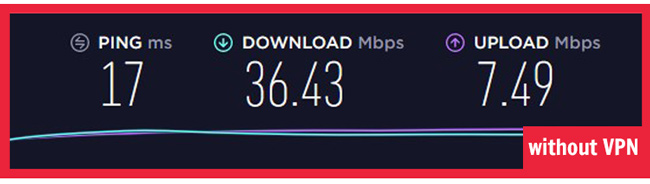
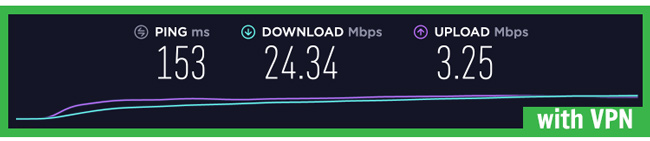
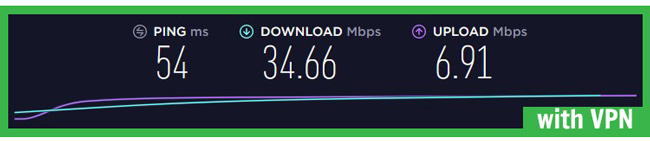
When it comes to speed, Unlocator is definitely not the fastest VPN service on the market, but its Smart DNS service allows for seamless streams even in full HD. During our testing circuit, the server located in Paris was our top performer, with London and Auckland not far behind. The server in Chicago managed to retain 66.81% of our benchmark download speed, which was more than enough to stream Netflix US without any problems. Tokyo and Singapore also showed decent results, considering the distance, while the location in Latur, India only provided us with 6.48% of our starting speed.
| Location | Ping (ms) | Download (Mbps) | Upload (Mbps) |
|---|---|---|---|
| Americas | |||
| New York, US | 133 | 13.89 | 1.98 |
| Chicago, CA | 153 | 24.34 | 3.25 |
| Coyoacan, ME | 213 | 21.61 | 2.71 |
| Europe | |||
| London, UK | 54 | 25.29 | 3.61 |
| Amsterdam, NL | 50 | 19.43 | 6.38 |
| Berlin, DE | 60 | 22.2 | 5.87 |
| Paris, FR | 54 | 34.66 | 6.91 |
| Oceania | |||
| Sydney, AU | 307 | 10.26 | 2.14 |
| Auckland, NZ | 346 | 23.67 | 1.68 |
| Asia | |||
| Tokyo, JP | 253 | 13.42 | 2.57 |
| Singapore | 496 | 13.07 | 1.4 |
| India | 201 | 2.36 | 1.01 |
Supported Platforms
Unlocator features native VPN apps for Windows (7+), OS X (10.12+), iOS (9+), and Android (4+). The app for Amazon Fire (TV, Stick, and Tablet) is coming soon, according to the official website.
Moreover, the company provides its users with manual VPN setup guides for routers (Huawei, DD-WRT, D-Link, Tenda, Tomato, Aris, NetDuma, Asus, GLi.Net, Sabai, Belkin, and TRENDNet) and Ubuntu Linux.
If you choose to go only with Smart DNS, your options widen significantly, including TVs and players (Samsung, LG, Panasonic, Philips, Toshiba, Sharp…), gaming consoles (PS 3 and 4, Xbox One/360, and Nintendo Wii/Wii U), additional routers (Actiontec, ZyXEL, BEETEL, Siemens, Buffalo, Bell Fibe, 2wire, Bell Aliant Speedstream…), Chromecast, Kindle Fire, Google TV, Boxee, and many other.
Apart from featuring a pretty impressive list of supported devices, Unlocator allows unlimited simultaneous connections, which is something even the biggest VPNs out there do not have in their lists of perks and functionalities.
Servers
Unlocator offers 40+ servers in 30+ locations all over the world, which is not that impressive of a network, but more servers are being added on a regular basis. Apart from choosing any specific server from the list, you can also bookmark your favorites in the client for easier and quicker access.
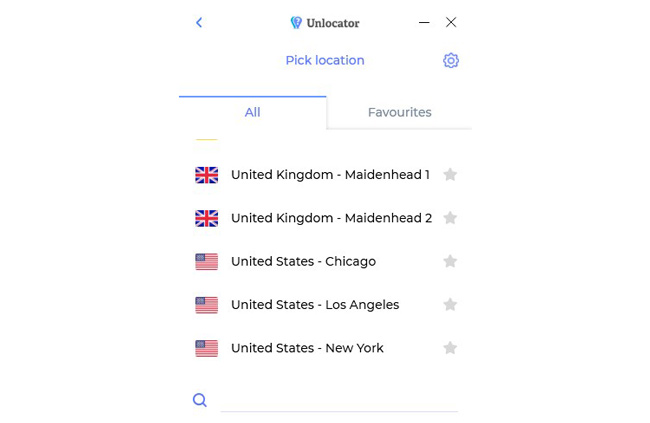
The company guarantees unlimited bandwidth, speeds, and server switching while constantly reminding us of the incredible speed provided by its software. The server locations are listed alphabetically in the client, so you should have no problems finding any specific server and adding it to your list of favorites.
Safety & Security
Generally, Unlocator is pretty stingy when it comes to concrete security information and we had to conduct an extensive search in order to piece this puzzle successfully. The Unlocator website is a far cry from an ideal beginner-friendly website that provides its potential users with all relevant information neatly packed on the homepage itself.
Unlocator VPN supports OpenVPN, IKEv2, L2TP/IPsec, and IKEv1/IPsec. It can also establish a PPTP connection with platforms that have it preinstalled. As we already mentioned in this Unlocator review, the official website is packed with all kinds of setup manuals, so you should not experience any difficulties setting it up on your favorite devices.
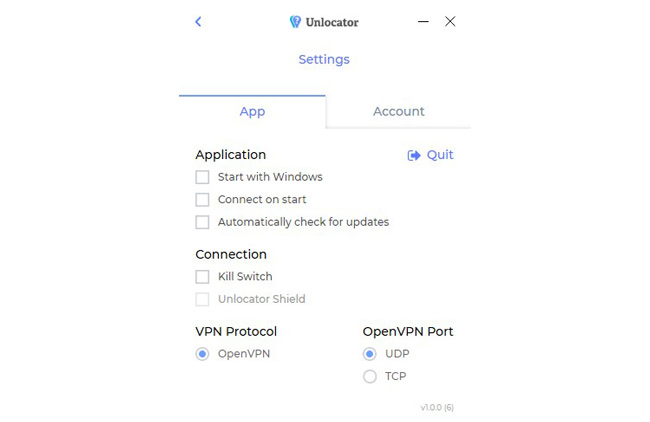
Note that not all protocols work on all devices. Unlocator supports OpenVPN and IKEv2 for Windows, OpenVPN for OS X, IKEv2 and IKEv1/IPsec for iOS, and Open VPN for Android and Amazon Fire devices.
The company states that it utilizes 256-bit “bank-grade” encryption, which points to AES-256 cipher, one of the most secure encryption options we have today that is also used by the military.
Unlocator is an excellent solution for risky public Wi-Fi networks usually found in hotels, airports, coffee places, and other locations where hackers can exploit the vulnerabilities of the public network to intercept your traffic.
Finally, Unlocator features a reliable automatic killswitch designed to protect you and stop your real data from leaking out in case your VPN gets compromised for whatever reason.
Logging & Privacy
When you register for a free trial or purchase a subscription, Linkwork ApS collects your name, email, address, IP address, credit card information, and data collected by implemented cookies. We are generally not fans of companies that record IP addresses, but Linkwork ApS goes one step further and keeps your usage logs for a period of 24 hours, after which they get automatically purged.
According to the company’s privacy policy, this personally identifiable information is kept to prevent abuse and detect patterns of malicious behavior. This is simply not good enough since we always want to see no usage logs at the very minimum if zero-logging is out of the question. Traffic logs include the sites you visit, timestamps, your interaction with any given site, and any other information you would rather keep to yourself.
Your personal data will be shared with different data controllers and processors, which take care of accounting, infrastructure, marketing, operations, and support.
At any given moment, you have the right to access your data, have it rectified or deleted, and withdraw any consent previously given. If you choose to withdraw your consent, you can submit a formal request at support@unlocator.com.
If you make a purchase, Linkwork ApS will keep your information for a period of 5 years in order to comply with the Danish law on bookkeeping. When it comes to free trial users, the recorded info can be kept for up to two years to prevent any abuse of free trial offers.
Streaming
As we already mentioned in this Unlocator review, the software is primarily designed to allow you to geo-spoof hundreds of channels and enjoy your favorite content anywhere in the world. Our testing team managed to stream Netflix US, Hulu, BBC iPlayer, and Crunchyroll without any problems whatsoever. Apart from this, we were also able to access Netflix Canada and Germany. The connection speeds were good enough for seamless streams in full HD and we did not experience any buffering issues.
Torrenting
Unlocator does not mention P2P filesharing or torrenting anywhere on its official website or terms of use, so we are forced to draw our own conclusions based on very little data. During our testing phase, we were able to download files on some servers while being blocked on others (notably, in the US). Bottom line, it would appear that Unlocator does allow torrenting on a certain number of server locations while preventing it on others. This is a huge cause for confusion, as the P2P-friendly servers are not marked as such in the client.
Plans & Pricing
Unlocator comes with a free trial that allows you to test the service thoroughly before opting for a premium subscription. The client itself states that it is a 3-day trial, our personal dashboard on the official website says 8 days, and some information on the site claims 7. However, after our tests, we can say that Unlocator offers a free trial that lasts for 7 days.
When it comes to premium options, you can choose between VPN + Free Smart DNS and Smart DNS. Smart DNS service can be purchased for a period of 1 month ($6.99 per month + VAT), 12 months ($3.99 per month – $47.88 + VAT), and 24 months ($2.99 per month – $71.66 + VAT).
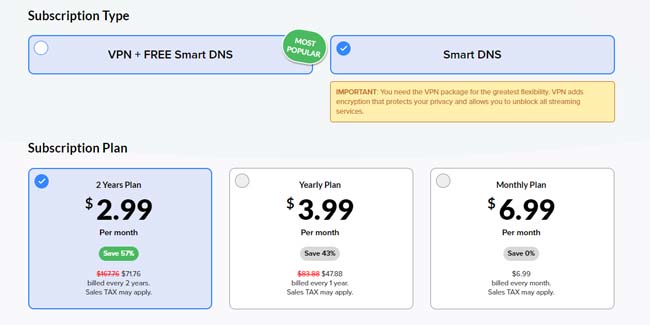
When it comes to VPN + Free Smart DNS, you can opt for the 1-month subscription ($11.99 per month + VAT), 12-month deal ($6.99 per month – $83.88 + VAT), and 2-year option ($4.99 per month – $119.76 + VAT).
The accepted payment methods include credit cards (Visa, MasterCard, Discover, and American Express), Google Pay, and Apple Pay. Every purchase comes with a 30-day money-back guarantee.
Support
Unlocator features a pretty rich support section on the official website, but the FAQs are usually related to setting up its Smart DNS or VPN on a particular platform or device. In other words, the FAQ page is a lot less helpful than it appears to be. On the other hand, there is also a comprehensive troubleshooting guide as well as a list of ISPs that do not work with Unlocator Smart DNS.
The feature that looks like live chat is actually a widget with some pre-answered questions that also allows you to send an email to the customer support staff. Once you do, you will receive your answer in a couple of hours. The support staff is quite knowledgeable, but this form of communication is far from ideal, especially if you have some overly technical questions as we did.
Unlocator Pros & Cons
At the end of this Unlocator review, here’s a quick overview of the features that wowed us and the aspects of the service that could use some improvement.
- Smart DNS and VPN in one service
- Solid encryption
- Located in Denmark
- Impressive platform support
- Features the best connection protocols, including OpenVPN
- Unlocks hundreds of geo-blocked channels
- Decent speeds
- Unlimited bandwidth and server switching
- Unlimited simultaneous connections
- Torrenting allowed on some servers
- Automatic killswitch
- Free trial available
- 30-day money-back guarantee
- Small server network
- Shaky logging policy
- No live chat
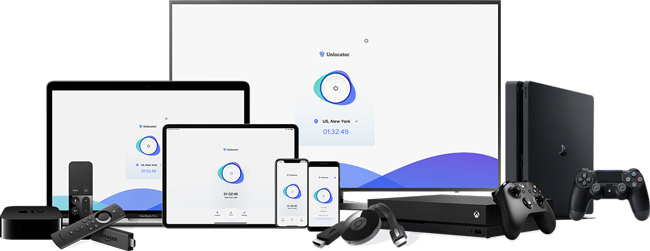
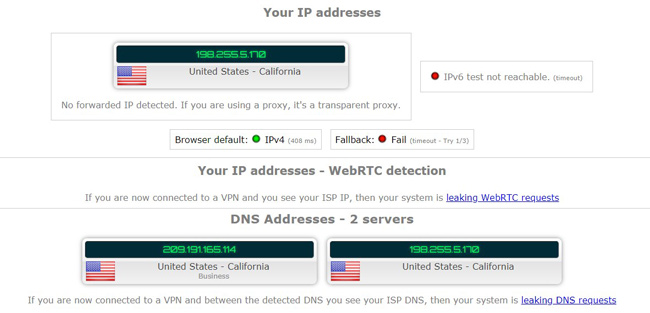
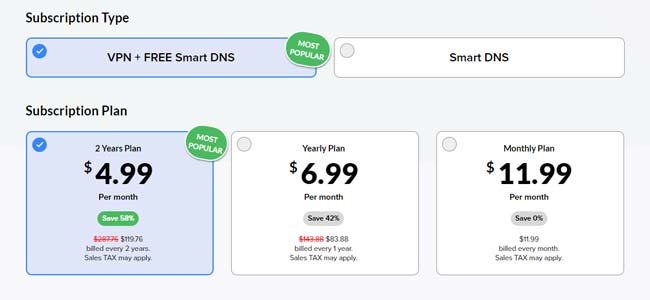
I have been using Unlocator since 2015. They used to be great. Then there were problems with unblocking US Netflix. Never solved, and I just resolved myself to using the local library. Then there was the problem with not being able to use Prime Video with Unlocator activated. Now recently, there was a problem with constantly failing the DNS check, even though I had changed nothing, and it was configured the same way it has always configured. I thought that was actually the fault of my router, so I bought a new router. Still problem with failing the DNS check with the new router. So I decided to try another service. I tried SmartDNSProxy. EVERYTHING works great. I had to have work arounds when I had Unlocator. No workaround needed now. I have cancelled my subscription(which doesn’t expired until December), and will be subscribing to SmartDNSProxy, after my 14 day trial is over.
If I was to give an overall rating, based on the 4 years I have had Unlocator, I would give them a 3. However, based on the service as it stands today, I am giving 1 star.
For the first time using , hoping its available in my location as you trace through I mean you will be knowing my location
I give Unlocator an F. There is not way to get customer support. All I get are pages and pages of instructions but nothing that helps me with my problem. I have all green status lights on but cannot get amazon prime.
Great product and very responsive customer service. Thank you.
Maybe it’s not suitable for everyone, but I don’t think you can get a better VPN for this little money.
Could work a bit more on the security aspect, but it’s safe enough as it is and it’s cheap so, can’t complain.
Unlocator works great on all my devices. I’ve installed it on my router and now the whole family watches whatever whenever they want.
So cool when I want to stream Champions League, European sites are always better for this than those from the US. But it does need some design improvement.
It works fine, that’s not the problem, but before I called my bf to help me install it it was a nightmare! So confusing, pls do something about it!